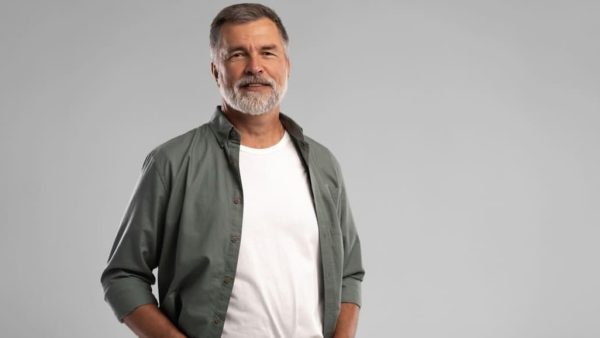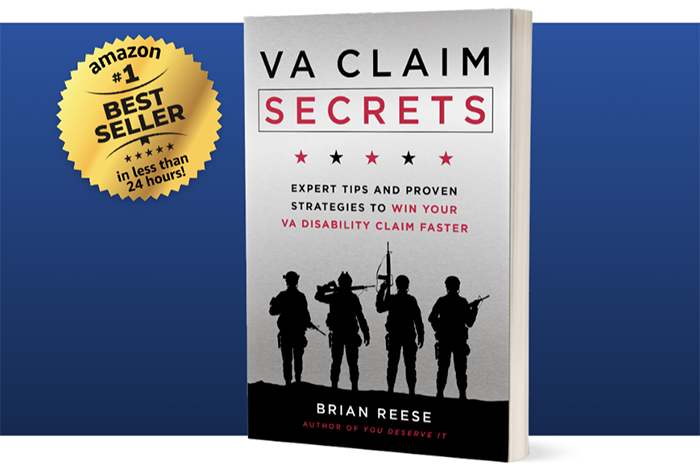Looking for Expert-Level VA Claim Answers?📱Call Us Now! 737-295-2226
“I don’t even know where to start the VA claims process. The VA is confusing, there’s so much information to consume, and we talk about getting conditions service-connected, but what about the beginning?”
We hear this a lot, and our goal at VA Claims Insider is to give you the full-service approach to your VA claim, so let’s start at the very beginning.
We will be going through each step to start your VA Disability claim.
It’s the same process whether you will be getting out in 6 months or have been out for 6 years.
We will be covering: how to submit your Intent to File, which military records are needed, how to get a decision faster, how to prove service connection for issues not reported, and tips for record retrieval.
1st Step to Start the VA Claims process: Intent to File
The VA will start your compensation when you notify them of your Intent to File. This will be an effective date. Once your claim is decided, this is the date they use when considering your back pay, and it will always be the date your compensation began. You will have twelve months to submit the claim(s) you wish to submit.
To do this is quite simple; you can call the VA Hotline (800) 827-1000, and a customer service rep will do it for you. You can fill out form 21-0966 and send it in. Alternatively, can visit this VA link How To File A VA Disability Claim , Veterans Affairs – VA.gov.
Something to remember when you submit is that it does not have to include all of the conditions you end up filing. You can give them an idea of what you are planning, but it does not need to be super-specific.
When you join the Elite Program, we will conduct a discovery call to ensure you are not leaving any money on the table.
The number of disabilities submitted is not the issue; we will guide you through the process with our knowledge of high-value claims.
What’s Needed to Increase Your Current Rating
You do NOT need in-service records when filing for an increase on an existing rated condition.
When preparing for this process, it is essential to remember you are already service-connected for the condition. Meaning you already have established the service link, and there is no need to prove this again. What you need are current records.
Current records will let our network of independent medical providers and the VA know how your condition has worsened. It also shows the state that requires attention and if the treatment is not working.
These are all things the VA bases your rating on.
To get an increase, you must show how it is affecting your quality of life and if there is evidence of the condition improving with treatment.
Our network of independent medical providers compose a stellar Independent Medical Opinion (IMO) with these records. Adding your IMOs and nexus letters is the best way to set yourself up for success with the VA the FIRST time.
What’s Needed For Connecting Conditions to Your Service
First, you need a specific diagnosis for the condition(s) you want to claim. A lot of Veterans explain the symptoms they feel are disabling and want us to diagnose them; at this time, we cannot diagnose. Also important to note, the VA will not grant compensation on the symptoms of a condition, only a clear diagnosis of the condition. When filing a claim, it’s essential to know what service records are needed to link to your service.
Some examples include musculoskeletal conditions, foot problems, back conditions, arthritis, chronic pain, hearing loss, tinnitus.
This is a shortlist of conditions your in-service duties could have caused and worsened with age. To prove these disabilities, showing your in-service duties, when you were enlisted, and how long your body took the beating is useful.
This can be found on your DD214, deployment orders, military assignment, and station orders. It does not have to be “sick call” visits and extensive treatment at the time of service because it did not bother you when you were young and in shape.
Some conditions are proven service-connected based on your MOS and length of service.
Please note: submitting this type of evidence to the VA to establish this link will not suffice on its own. You need a clear Nexus letter composed on your behalf to show the link when submitting a VA Disability Claim.
What You Can Do To Get a BVA Decision Faster
As a reminder, our services provide help to obtain additional evidence in preparation to file a claim, worsening condition claims, and challenging VA decisions. We will need you to receive an answer from the VA to move forward with us. In the meantime, there are some things you can do to speed up the process.
First, contact your State Senator’s VA Liaison through their website. There are forms you can send in to get assistance in getting a decision on anything pending. This is who the VA answers to in the chain of command.
Second; call (800) 827-1000 at least once a week and inquire about your appeal/claim status. The customer service help desk will update the notes for your pending claim/appeal, and it prompts papers to start moving forward.
There is also the White House Hotline you can call for assistance; here is the phone number 1-855-948-2311, and the website for additional information.
Tips For Record Retrieval
This is the page that most vets go to for a medical records request.
Even though the “Request Records Online” link/page is misleading…The NPRC is for the “National Personnel Records Center” – note the word “Personnel.” No medical records.
Here is an address you can use to send off for your records:
Department of Veterans Affairs
Records Management Center
(VARMC)PO. Box 5020
St. Louis, MO 63115-5020
Telephone: 1-800-827-1000
Here is a tutorial for DS Logon. You will need this to access all claim filing, progress, and retrieval.
For the MyHealth_eVet Account
You can obtain the most current VA medical records by logging into your account (using your DS Logon). Clicking “Medical Reports” under the Health Records category. Next, ensure the “VA Blue Button” is checked. Click “continue.” Select a custom date range, going back as far as allowed, and then check “All Types of Information.” Scroll down to the bottom of the screen and click “submit.” Download the first file listed and save it to your computer or the Cloud Folder.
For milConnect
- From your signed-in homepage, click or tap on Correspondence/ Documentation.
- Then select Defense Personnel Records Information (DPRIS) from the drop-down menu.
- Choose the Personnel File tab.
- Select Request My Personnel File.
- Fill out the form.
- In the Document Index section, check the “Select All” option in each section
- Click or tap on the Create and Send Request button.
You’ll get an email notification when the records are ready for download.
eVetRecs
Have your DD214 by your side, and be sure to put in the reason or purpose for the request as “applying for veterans benefits” and a reasonable deadline. There are little blurbs in each section detailing what that page is all about on the right-hand side. You may have to go through this site 3x. (once for inpatient, outpatient, and mental health)
There is a $70 cost with this option, and it can take 30 to 90 days.
Final option for getting your records
Call (800)-827-1000 and ask if your records are on file with the VA. They can go in and see the records. The VA will schedule a time to review your records and make a petition for corrections if you see any errors. After you’ve viewed them in person, you can request copies. Take 6-12 months.
Hope this helps clear up and assist with getting the process started; it is not as intimidating as you might think. I have included links and instructions to obtain our services throughout the post. If you have additional questions, you can reach out here.
Are you STUCK, FRUSTRATED and UNDERRATED?
You are not alone! We are Veterans helping Veterans!
Become an Elite Member and work with our Veteran Coaches to get the rating you deserve!
About the Author

About VA Claims Insider
VA Claims Insider is an education-based coaching/consulting company. We’re here for disabled veterans exploring eligibility for increased VA disability benefits and who wish to learn more about that process. We also connect veterans with independent medical professionals in our referral network for medical examinations, disability evaluations, and credible independent medical opinions and nexus statements (medical nexus letters) for a wide range of disability conditions.