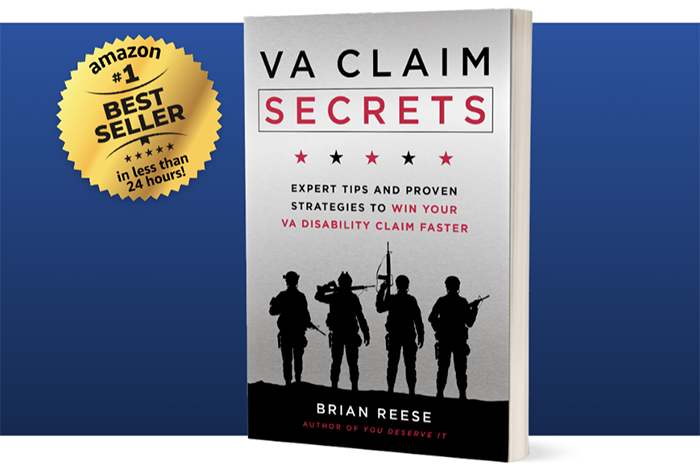Looking for Expert-Level VA Claim Answers?📱Call Us Now! 737-295-2226
Today, you’ll learn how to download your VA decision letter online in a few simple steps.
With VA.gov, you can now view and download all your VA rating decision letters in one place, without having to get your VA C File!
In this post, you’ll find a step-by-step tutorial with screenshots, so you know exactly what to do and how to do it.
Okay, let’s begin.
Table of Contents
What is a VA Decision Letter?
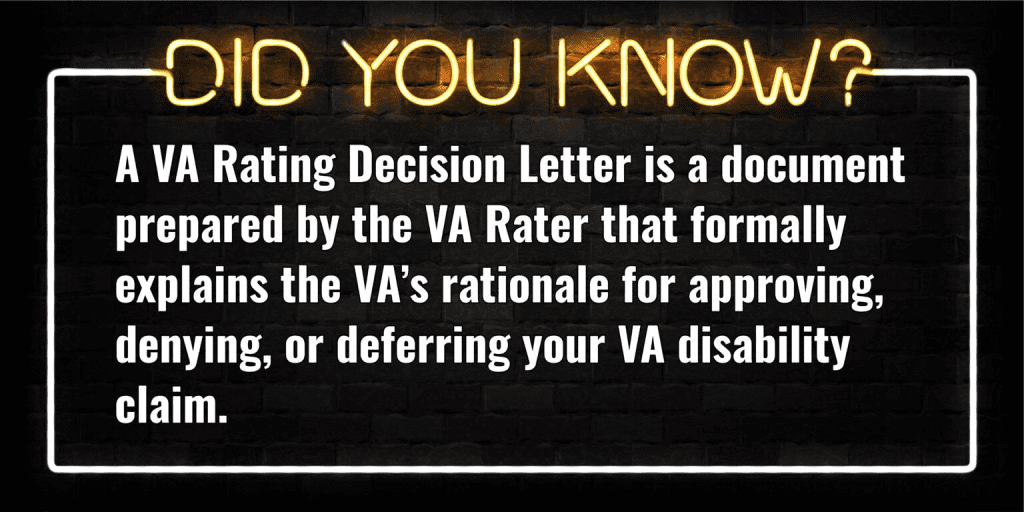
A VA decision letter is a document prepared by the VA Rater that formally explains the VA’s rationale for approving, denying, or deferring your VA disability claim.
Your VA disability rating decision letter includes the VA’s final rating decision and analysis as well as WHY and HOW the VA Rater and C&P examiner arrived at their opinions and conclusions for your VA claim.
In my opinion, it’s the #1 most important document you’ll ever receive from the VA!
Can I See My VA Decision Letter Online?

Yes, you can now download a copy of your VA rating decision letter online at VA.gov!
Follow the 5 step process below to get a copy of VA rating decision letter.
How to View VA Decision Letter Online
Step #1: Login to Your VA.gov Profile
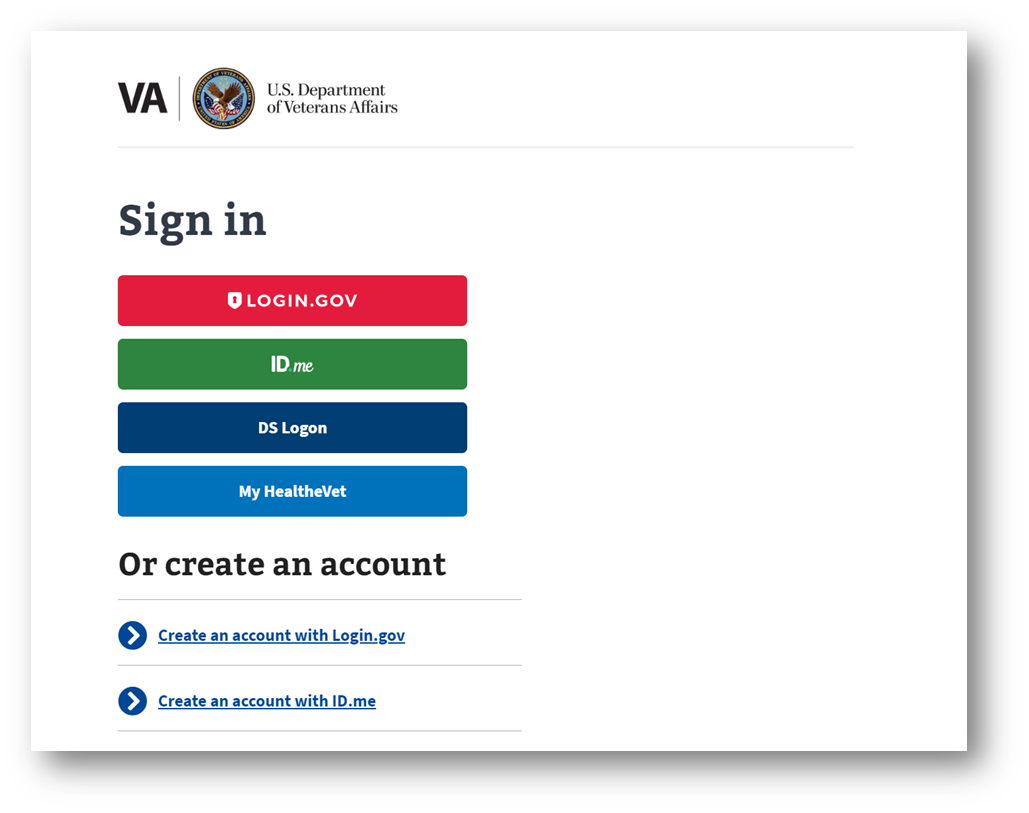
In step #1, you have multiple options to login to VA.gov.
Select the option that’s best for you.
I use my DS Logon.
Once you’re logged in, proceed to step #2.
Step #2: Click “Check Your Claim or Appeal Status”
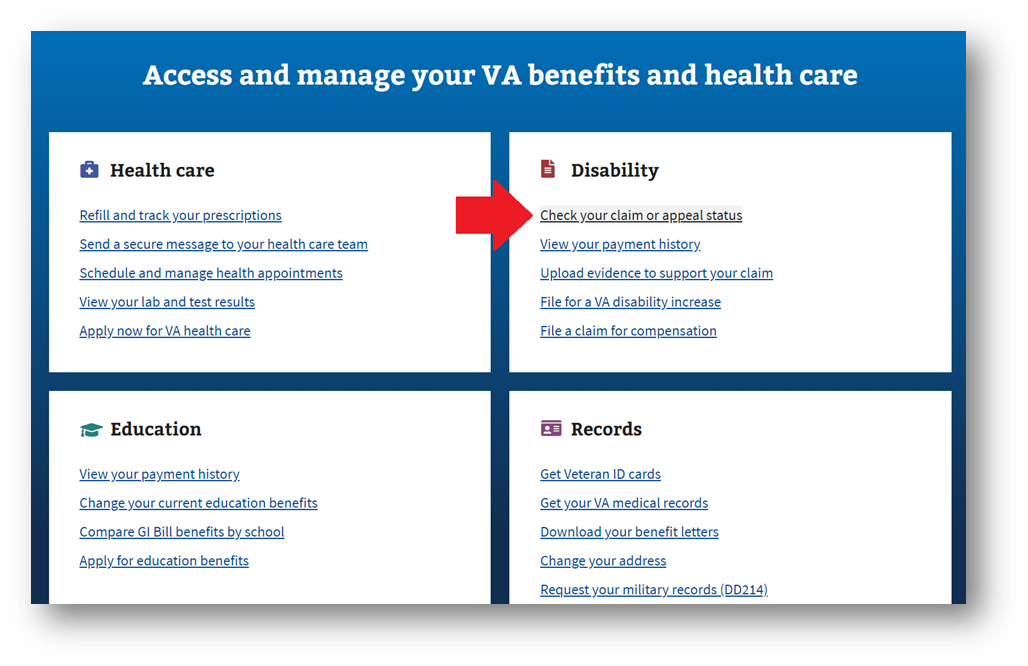
In step #2, you’ll see four boxes on the screen: Health care, Disability, Education, and Records.
Under the “Disability” box in the top right, click the link that says “Check your claim or appeal status.”
Step #3: Scroll Down to “Claims or Appeals” and Click “View Details”
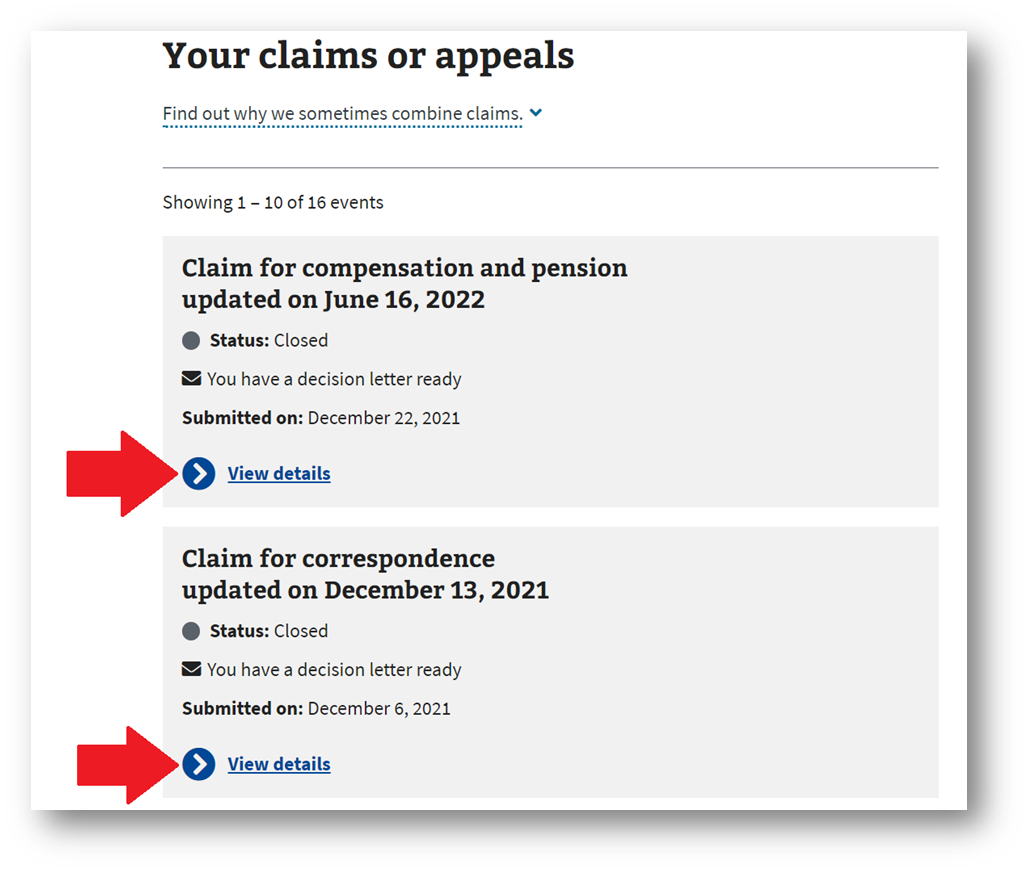
In step #3, keep scrolling down until you see a header called “Your claims for appeals.”
For each decided claim, you’ll see the name of the claim, current status, whether you have a VA rating decision letter ready to view, and when your claim was first submitted.
Underneath each gray box, click the link at the bottom that says “View details.”
Click “View details.”
Step #4: Under “Your Compensation and Pension Claim” Click “Get Your Claim Letters
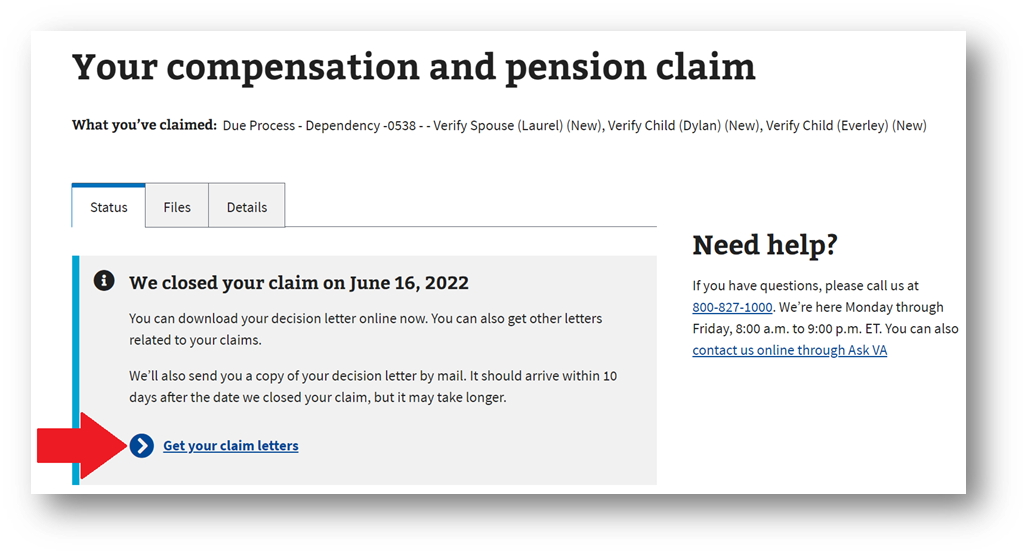
In step #4, you’ll see a header called “Your compensation and pension claim.”
Under the “Status” tab, scroll down until you see a link called “Get your claim letters.”
Click “Get your claim letters.”
Step #5: Under “Your VA Claim Letters” Click to “Download Your VA Disability Rating Letter”
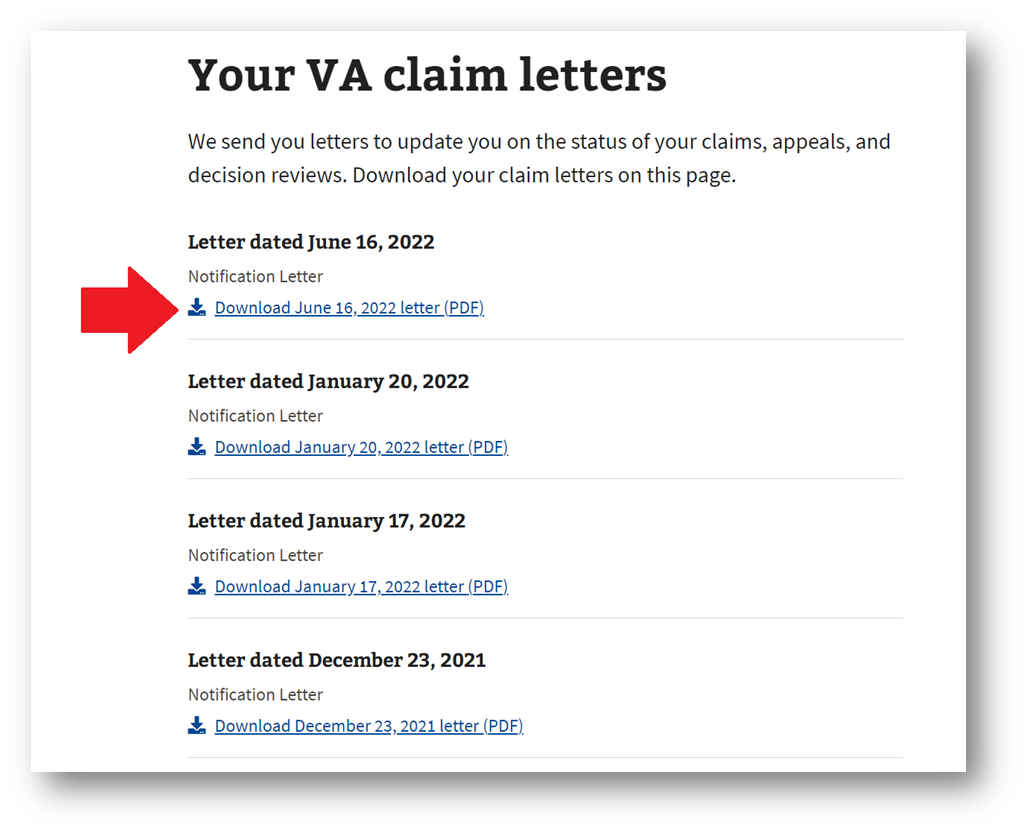
Finally, in step #5, you’ll see all your VA decision letters online, listed in order from newest to oldest.
Click each blue hyperlink to download them in .pdf format.
That’s it!
The 5 simple steps to download all your VA decision letters online!
What if my VA Rating Decision Letter Isn’t Available Online?
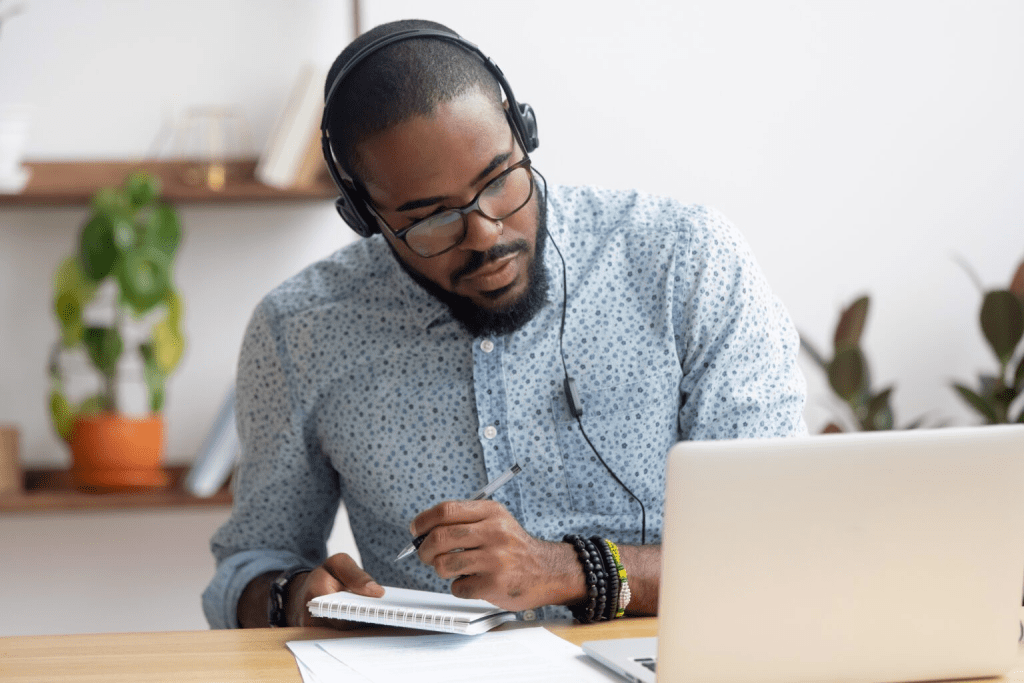
If for some odd reason your VA decision letter isn’t available online, you have another option.
Pick up the phone and call the VA hotline at 1-800-827-1000 and speak to a representative.
Ask him/her to email you a .pdf copy of your VA rating decision letter.
Boom that’s it!
Get 100% of the VA Benefits You Deserve! WE’RE THE EXPERTS
- VA Claims Insider is a highly-rated, veteran-owned and operated business.
- 25,000+ disabled veterans served in our membership programs since 2016.
- 30% average VA rating increase for veterans who complete our #1 rated Elite program.
- Employs 175 teammates; comprised of 55 veterans and 12 military spouses.
- 4.7/5.0 average rating out of 4,000+ total reviews; over 3,000 5-star reviews.
About the Author

Brian Reese
Brian Reese is a world-renowned VA disability benefits expert and the #1 bestselling author of VA Claim Secrets and You Deserve It. Motivated by his own frustration with the VA claim process, Brian founded VA Claims Insider to help disabled veterans secure their VA disability compensation faster, regardless of their past struggles with the VA. Since 2013, he has positively impacted the lives of over 10 million military, veterans, and their families.
A former active-duty Air Force officer, Brian has extensive experience leading diverse teams in challenging international environments, including a combat tour in Afghanistan in 2011 supporting Operation ENDURING FREEDOM.
Brian is a Distinguished Graduate of Management from the United States Air Force Academy and earned his MBA from Oklahoma State University’s Spears School of Business, where he was a National Honor Scholar, ranking in the top 1% of his class.