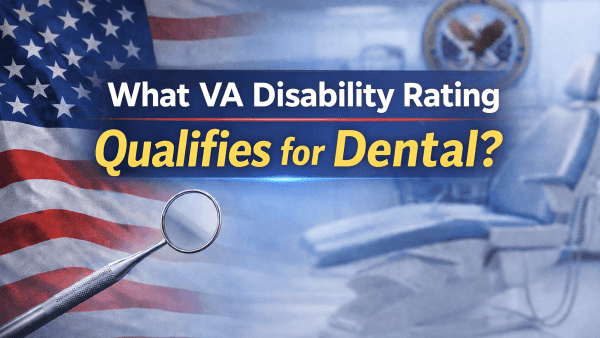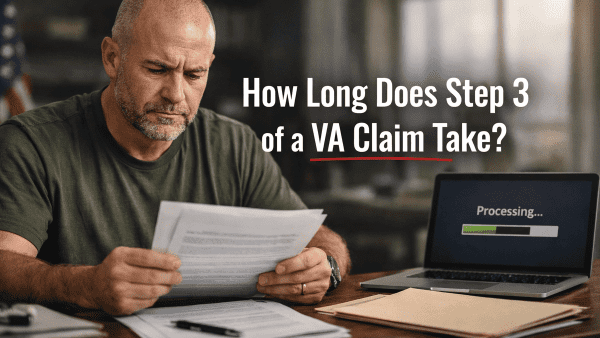Looking for Expert-Level VA Claim Answers?📱Call Us Now! 737-295-2226
If you recently opened a new bank account or switched financial institutions, changing your direct deposit information for VA disability benefits is essential.
Not changing or updating your direct deposit information for VA disability benefits when you change banks can lead to payment delays or even the risk of not receiving your compensation.
Thankfully, the VA offers several convenient options to make these updates, including online, by phone, and by mail.
This post offers 4 Must-Know Tips for updating or changing your VA disability direct deposit.
We also provide you with clear, step-by-step instructions for successfully changing your direct deposit information for VA disability.
Table of Contents
Summary of Key Points
- You’ll need your bank account number, routing number, and account type to change your direct deposit for VA disability.
- The easiest way to change your direct deposit information is online, but you can also do it in person or by phone.
- To avoid payment delays, thoroughly review your account information and ensure all account numbers are accurate.

4 Must-Know Tips for Changing Direct Deposit for VA Disability
Updating your direct deposit information with the VA should be a seamless process, but here are 4 Tips to avoid potential issues:
- Timing is Key. Avoid updating your information immediately before a scheduled payment date, which could result in delays. Ideally, make the change at least one complete payment cycle in advance.
- Double-Check the Details. Small mistakes in account or routing numbers can lead to missed or delayed payments. Review all entries carefully, whether you are updating online, by phone, or in person.
- Keep a Record for Yourself. After making the update, take note of any confirmation messages or reference numbers you receive, especially if you’re updating by phone or in person.
- Monitor Your Accounts. Watch your account for the next VA payment to confirm that it has been successfully deposited in the correct account.
Why Update Your Direct Deposit Information?
Direct deposit is the VA’s standard method of payment for disability benefits. Suppose your banking details change, and you don’t update your information with the VA.
In that case, you risk your monthly compensation being sent to an inactive account, causing delays or even rejected payments.
Updating your direct deposit information with the VA as soon as possible is crucial to maintaining timely and accurate payments.
There are a few main reasons why veterans might need to update their direct deposit details:
- Bank Account Changes: You may have closed an old account, switched banks, or opened a new checking or savings account.
- Moving or Changing Financial Institutions: Many veterans relocate, sometimes switching to a more local bank or credit union.
- Joint Account Updates: Veterans may switch to a joint account with a spouse or other beneficiaries.
You can update your direct deposit information for these three types of benefit payments in your VA.gov profile:
- Disability compensation payments
- Pension payments
- Education benefits
Note: If you’re getting benefits through the Montgomery GI Bill Active Duty (MGIB-AD) or Montgomery GI Bill Selected Reserve (MGIB-SR), you must update your direct deposit information using the VA’s enrollment verification tool.
Required Direct Deposit Information
When you update your direct deposit information, you’ll need the following bank account information:
- Account Type (Checking or Savings Account)
- Routing Number
- Account Number
Before you submit your change request, double-check that all numbers were inputted correctly. This will help avoid any potential delays.
How Do I Change My Direct Deposit for VA Disability?
Here are step-by-step instructions for changing your direct deposit for VA disability.
Online
Using VA.gov is the fastest and most accessible way to make changes to your direct deposit information.
- Access Your VA Account: Log in to your VA.gov account with your verified Login.gov or ID.me account. You can create one here if you don’t have a VA.gov profile.
- Access Your VA Profile: Go to your VA.gov profile by selecting your name from the Navigation Menu and then select profile.
- Navigate to Direct Deposit Information: Go to the “Manage Direct Deposit” section once logged in.
- Update Your Information: Go to the section for the benefit type you want to update and select Edit. (i.e., Disability compensation and pension benefits)
- Enter and save your changes: Review your new information for accuracy and submit the changes. You should receive confirmation of the update.
- Contact the VA if Necessary: If you encounter any issues or have questions, you can contact the VA’s customer service at 1-800-827-1000 for assistance.
- Allow Time for Processing: Monitor your bank account to ensure your next payment is deposited into the new account.
Telephone
If you can’t access VA.gov or would rather speak to a representative, you can change your direct deposit information by calling the VA directly by following these steps:
- Contact the VA: Call the VA benefits hotline at 1-800-827-1000 (Overseas: 918-781-7550). Customer service representatives are available Monday through Friday, 8:00 a.m. to 9:00 p.m. Eastern Time.
- Provide Your Updated Banking Information: Be prepared to provide your VA claim number and new banking details, including the routing and account numbers.
- Confirm the Change: The representative may verify the new information with you, so review the details carefully. Ask for confirmation of the change and inquire about when the update is to take effect.
In Person
If you don’t have access to the internet or a phone, you can update your direct deposit information with the Direct Deposit Sign-Up Form (VA Form SF-1199a) and submit it in person at a VA regional office.
VA Form SF-1199a requests information like:
- Your name
- Type of Depositor Account (Checking or Savings)
- Type of Payment (i.e., Social Security, VA Compensation, or Pension)
- Government Agency Name
- Claim Number
Note: The claim number and payment type are printed on your Government check.
How Long Does It Take the VA to Update Your Direct Deposit Information?
The VA should take several days to a week to update your direct deposit information. However, it’s best to update your information at least a week before your next payment.
You Might Also Like the Following Articles
2025 VA Disability Rates + Pay Charts HERE
2025 VA Disability Payment Schedule HERE
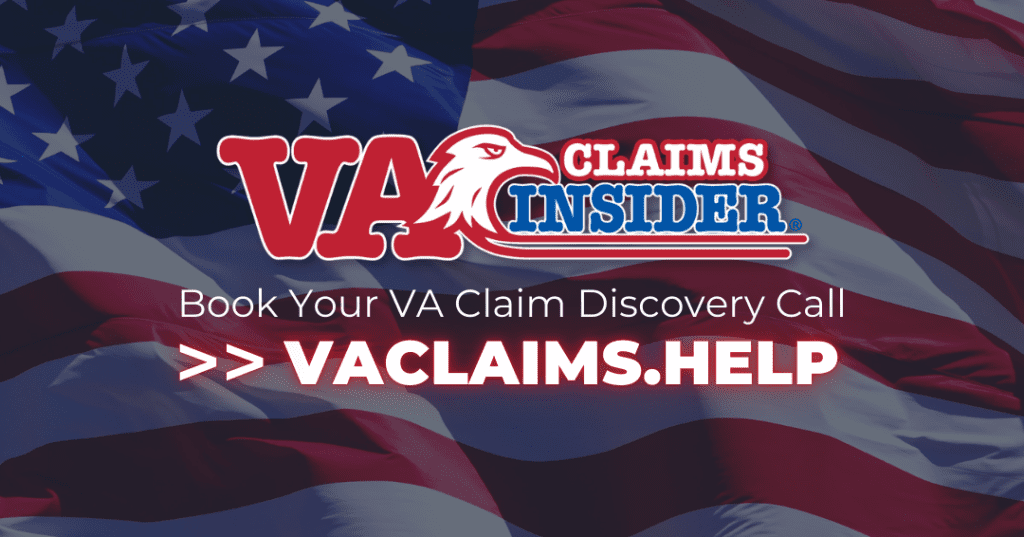
YOU SERVED. YOU DESERVE. We Got Your Six!
- VA Claims Insider is the #1 most trusted name in VA disability claims.
- Work directly with a VA claims coach who can help lead you to VA claim victory.
- 25,000+ disabled veterans served in our membership programs since 2016.
- 4.7/5.0 average rating out of 5,500+ total reviews; over 4,500 5-star reviews.

Kelly Olone
Kelly Olone is a military spouse who earned her degree in Psychology from Florida International University. After working in the non-profit sector for several years, she turned to her passion for writing. She aims to contribute to a better understanding of the valuable benefits that veterans deserve. As a mom, Kelly navigates the delicate balance between deadlines and bedtime stories with finesse.