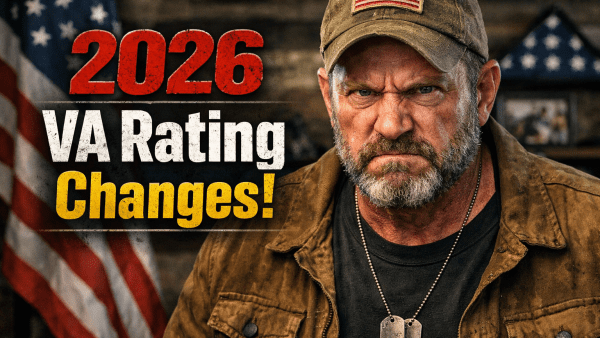Looking for Expert-Level VA Claim Answers?📱Call Us Now! 737-295-2226
Big changes just hit the VA’s online health portal—and they directly impact how veterans manage their VA health care.
As of June 4, 2025, the VA officially transitioned the My HealtheVet website to the new VA.gov platform.
This isn’t just a facelift—it’s a complete integration of My HealtheVet’s core tools into VA.gov, giving you one centralized platform to manage appointments, communicate securely with your care team, refill prescriptions, access your medical records, and order medical supplies.
In this article, VA disability expert Brian Reese reveals and explains what’s changed, what you need to do now, and how this update impacts your daily life as a veteran.
Table of Contents
Summary of Key Points
- My HealtheVet is now fully integrated into VA.gov. As of June 4, 2025, veterans must use VA.gov to manage their VA health care—including appointments, secure messaging, prescriptions, medical records, and medical supply orders. This change simplifies access by centralizing tools into one modern platform.
- Several features have improved or changed. Veterans will benefit from a mobile-first design, enhanced accessibility for assistive devices, and faster tools for managing care. However, manual entry of personal health data is no longer available—replaced by the new Share My Health Data app for tracking and sharing vitals with your VA care team.
- Not all veterans will use the same interface. Veterans receiving care at VA facilities that use the My VA Health (Cerner) system will still be redirected to that portal for specific tasks. CHAMPVA users also have limited access compared to enrolled veterans and should check which features apply to them.
- You must take action to get started. Veterans need a verified Login.gov or ID.me account to access the new system. Updating contact information in your VA.gov profile is critical, as this is now how the VA sends all health care notifications, including test results, appointment reminders, and prescription alerts.
What is My HealtheVet?
My HealtheVet is the VA’s online health portal—originally launched in 2003 to help veterans take a more active role in their health care.
It allows veterans to manage various aspects of their VA health services online, including refilling prescriptions, messaging providers, viewing lab results, and downloading medical records.
As of June 4, 2025, My HealtheVet has been fully integrated into VA.gov, the VA’s centralized platform for health care and benefits management.
This transition brings together My HealtheVet’s most important tools—appointments, medications, medical records, messaging, and more—into one modern, mobile-friendly system.
If you’re a veteran enrolled in VA health care, VA.gov is now your primary destination for managing your care, streamlining everything under one secure login.
Why Did the VA Move My HealtheVet to VA.gov?
The goal of this move is simplified access and improved usability for veterans.
Instead of juggling multiple VA websites, you’ll now manage your health care, disability benefits, and VA communications all in one place: VA.gov.
Here’s why this matters:
- Mobile-first design makes it easier to use on your phone or tablet
- Improved accessibility for screen readers and assistive devices
- New features like ordering medical supplies, managing travel pay claims, and more
What Tools Moved from My HealtheVet to VA.gov?
Everything you’re used to managing in My HealtheVet has now been transitioned to VA.gov:
Appointments
- Schedule, cancel, or request VA appointments online
- View upcoming and past appointments
- Add appointments to your personal digital calendar
- Submit and review travel pay reimbursement claims
Secure Messaging
- All messages are now threaded in conversations
- Drafts now autosave every 10 seconds (instead of 2 minutes)
Medications
- View and refill VA prescriptions
- Review your full VA medication history in one place
- Send secure messages to report new medications
Medical Records
- Download or print specific sections of your record (e.g., allergies, lab results)
- You can still download your full Blue Button report if needed.
- No longer able to self-enter personal health data—use the Share My Health Data app instead
Medical Supplies
- Order items like CPAP equipment and hearing aid batteries online
What’s New or Different?
This isn’t just a platform change—some features are evolving or being phased out.
Here’s what to expect:
- You can no longer enter personal health info manually in the portal. This was removed to ensure your care team is only working with official health record data.
- You’ll now receive all health-related notifications via the email listed in your VA.gov profile—not your old My HealtheVet account.
- A new Share My Health Data app is available to track vitals and share updates with your providers. Note: You control what information is shared and when—it’s not automatic without your permission.
- Some tools (like travel pay and appointment management) are now faster and more intuitive.
What’s Not Changing?
Not All VA Tools Have Fully Moved to VA.gov
While the majority of My HealtheVet tools are now integrated into VA.gov, not every VA health care system is fully onboard.
If your VA medical center uses the My VA Health system (based on Cerner technology), you’ll still be redirected to that separate portal for certain features—especially appointment scheduling, secure messaging, and medical records.
This distinction matters, as the experience may differ slightly depending on where you receive care.
Always check with your local VA facility to confirm which system they use.
CHAMPVA Access Remains Limited
CHAMPVA spouses, dependents, and survivors do have access to some tools—like reviewing prescription history and managing certain refill requests—but their functionality is still more limited than that of veterans enrolled directly in VA health care.
It’s important for CHAMPVA users to know that while some features are available, not all tools or access levels apply to them.
Share My Health Data App Replaces Manual Entry
One of the biggest changes to come with the new My HealtheVet experience on VA.gov is the retirement of the personal health journal.
Veterans can no longer manually enter vitals or self-track personal health metrics directly in the portal.
Instead, the Share My Health Data app now allows you to track data like blood pressure, glucose levels, weight, or pulse and share it directly with your VA care team.
This change ensures your providers see consistent, accurate data within your official health record.
Enhanced Security and Privacy Protections
With everything now consolidated under VA.gov, the platform offers stronger data protection and streamlined identity verification.
Veterans must sign in with a secure, identity-verified Login.gov or ID.me account, ensuring only authorized users can access sensitive health and benefit information.
All data is encrypted and managed under VA’s updated cybersecurity protocols, helping build long-term trust in the system.
You Can Still Download Your Full Blue Button Report
Even though the new platform lets you view and download individual components of your health record—like labs, allergies, and care summaries—you can still find, review, print, and download all your VA medical records in the new My HealtheVet experience on VA.gov (this is still called your VA Blue Button® report).
This is helpful for veterans who want a complete backup or need to share full records with outside providers.
It’s one more way VA.gov is keeping flexibility in your hands.
How to Get Started on the New My HealtheVet at VA.gov
Step #1: Sign In
You’ll need to log in using a verified Login.gov or ID.me account.
If you haven’t verified your identity yet, do that first.
Sign in to My HealtheVet on VA.gov
Step #2: Check Your Contact Info
Make sure your email address is current in your VA.gov profile.
This is now how the VA sends alerts about:
- Prescription refills
- Secure messages
- Appointment reminders
- Lab and test results
Step #3: Relearn the Layout
Spend time navigating the new setup:
- Click “Health care” on the top menu bar
- Explore tools like Appointments, Messages, Medications, and Medical Records
Step #4: Provide Feedback
After using the new system, scroll to the bottom of any page and select Feedback.
This is your chance to influence future improvements for all veterans.
Need More Help?
You’ve got options:
- My HealtheVet Help Desk: 1-877-327-0022 (Mon–Fri, 8am–8pm ET)
- General VA.gov Help: 1-800-698-2411 (24/7)
- TTY: 711
Who Can Use the New VA.gov Health Tools?
- Veterans enrolled in VA health care and registered at a VA facility
- CHAMPVA spouses, dependents, and survivors can manage some prescriptions and view limited info
- If your facility uses My VA Health, you’ll still be redirected to that portal for care-specific tasks
Conclusion and Wrap-Up
This is a major upgrade to the VA’s digital infrastructure—and if you’re a veteran managing chronic health issues, prescriptions, or specialist appointments, this change matters.
You now have one place to manage your entire VA life.
Use it!
Take control of your care.
Update your profile.
Explore the new features.
And give feedback so VA tools continue improving for every generation of veterans.
Now go make the most of this new platform—and don’t hesitate to ask for help if you need it.
The NEW and IMPROVED My HealtheVet: Frequently Asked Questions (FAQs)
What is My HealtheVet on VA.gov?
My HealtheVet on VA.gov is the VA’s new, centralized online health portal. It replaces the previous My HealtheVet platform and allows veterans to manage their VA health care in the same place they manage other VA benefits and services. The new system includes updates to design, functionality, and accessibility—all informed by feedback from veterans.
What’s changing from the previous My HealtheVet experience?
You can now manage all your VA health care services—including appointments, medications, medical records, and secure messaging—through a single, streamlined platform at VA.gov. The site is now mobile-first, making it easier to use on any device. Accessibility has been improved, especially for veterans who use screen readers or assistive technologies. Additionally, the VA has added features such as the ability to order certain medical supplies and equipment online. One important change is that you can no longer use My HealtheVet as a personal health record to enter and store health information manually. This ensures all relevant data is stored in the same electronic health record your care team uses. To track and share vitals or personal health data, you can now use the Share My Health Data app.
What’s new for VA appointments?
You can now view, schedule, request, and cancel certain VA health care appointments in one place. You can also see your appointment history, access after-visit summaries, and view travel pay reimbursement claims online. Although you can no longer enter your own events or to-do items, you can review all VA and community care appointments and add them to your personal digital calendar.
What’s new for VA medications?
Veterans now have a unified VA medication list that displays their entire prescription history in one view. This includes only medications filled at a VA pharmacy or reported directly to a VA provider. If you need to add new medications to your record, you can send a secure message to your care team. You can still download a copy of any previously self-entered medications, but they will not be included in your new medication list.
What’s new for VA medical records?
You can now review, print, and download specific components of your VA medical records—such as allergies, care notes, and test results—without needing to download your entire Blue Button report. You can no longer use My HealtheVet to manually enter or store personal health data. To continue tracking health metrics and share them with your provider, use the Share My Health Data app. Note: You still have the option to download your entire Blue Button medical report.
What’s new for the secure messaging feature?
All secure messages are now threaded as conversations, making them easier to follow and manage. Draft messages auto-save every 10 seconds, reducing the risk of losing information while you write. You can continue to send and receive secure messages with your care team directly through VA.gov.
How will this change affect my VA health care notifications?
Going forward, the VA will use the email address listed in your VA.gov profile to send notifications related to your health care. These include prescription refill alerts, secure messages, and test results. To avoid any delays or missed messages, review and update your contact information in your VA.gov profile now. If needed, select “Edit,” update your email, and save your changes.
Can caregivers access a veteran’s health records on VA.gov?
Yes—caregivers can help manage a veteran’s VA health care, but access is not automatic. If you’re a caregiver and need to view or manage a veteran’s health information, the veteran must authorize you through their VA provider. Ask your VA care team about options for caregiver access, including how to complete the necessary forms and permissions. Once authorized, you may be able to help with tasks like reviewing appointments, medications, and messages through approved channels.
How do I get started with My HealtheVet on VA.gov?
To get started, sign in to VA.gov using your identity-verified Login.gov or ID.me account. Once signed in, you’ll find links to the updated versions of the health tools you’ve used before. After using the new tools, you can select “Feedback” on any page to answer three short questions. Your input helps the VA improve the platform for all veterans.
How can I get support?
For help with My HealtheVet, call 1-877-327-0022 (TTY: 1-800-877-8339), Monday through Friday, 8:00 a.m. to 8:00 p.m. ET, or contact the My HealtheVet help desk online. For other questions related to VA online services, call 1-800-698-2411 (TTY: 711), available 24/7.
About the Author

Brian Reese
Brian Reese is a world-renowned VA disability benefits expert and the #1 bestselling author of VA Claim Secrets and You Deserve It. Motivated by his own frustration with the VA claim process, Brian founded VA Claims Insider to help disabled veterans secure their VA disability compensation faster, regardless of their past struggles with the VA. Since 2013, he has positively impacted the lives of over 10 million military, veterans, and their families.
A former active-duty Air Force officer, Brian has extensive experience leading diverse teams in challenging international environments, including a combat tour in Afghanistan in 2011 supporting Operation ENDURING FREEDOM.
Brian is a Distinguished Graduate of Management from the United States Air Force Academy and earned his MBA from Oklahoma State University’s Spears School of Business, where he was a National Honor Scholar, ranking in the top 1% of his class.