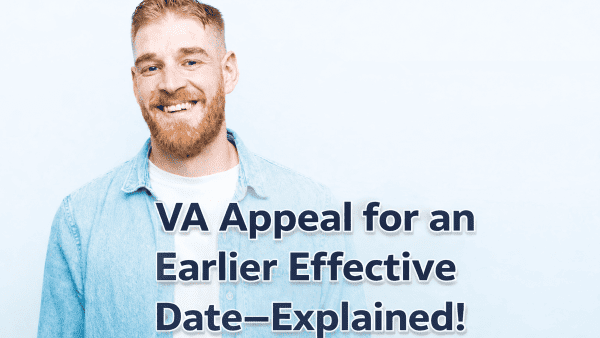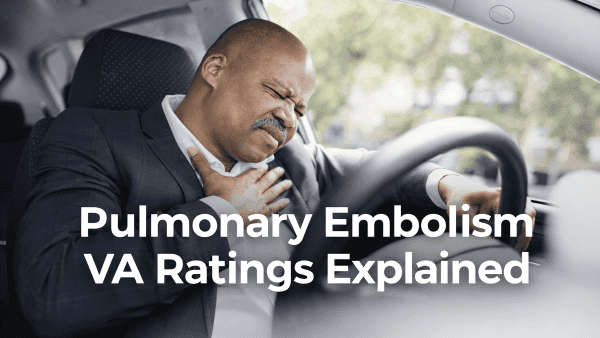Looking for Expert-Level VA Claim Answers?📱Call Us Now! 737-295-2226
Veterans, did you know you can submit a VA travel reimbursement claim online and get paid for mileage and travel-related expenses for VA-approved healthcare appointments?
Yep, it’s true!
Veterans Travel Pay reimburses veterans for expenses linked with traveling to VA preapproved healthcare appointments. There are specific parameters and limitations you should know about before filing a VA reimbursement claim.
In this Veterans Travel Pay Guide, we break down eligibility, how to file a VA travel claim, and other key facts about veterans travel pay reimbursement.
Let’s get started!
Table of Contents
Summary of Key Points
- VA Travel Pay reimburses veterans and caregivers for expenses incurred from traveling to and from VA-related healthcare appointments.
- Veterans must meet the VA’s requirements regarding who is eligible for veterans travel pay reimbursement.
- There are specific parameters and limits regarding who is eligible and specific travel expenses are covered.
- Travel reimbursement claims are filed via the Beneficiary Travel Self-Service System (BTSSS).
- Filing a claim for VA travel pay online is the easiest and quickest way for veterans or caregivers to receive their BTSSS travel pay.

What is Veterans Travel Pay?
Veterans travel pay, or VA travel pay can include travel expenses to and from community-based outpatient clinics, VA medical centers, and other healthcare facilities. Types of transportation that a VA healthcare provider may medically justify include:
- Travel reimbursement for personal vehicles or public transportation
- Specially equipped vehicles
- Ambulance
- Wheelchair equipped vans
You will typically need pre-approval from the VA to get reimbursed for travel expenses incurred when traveling to a non-VA clinic, one exception may be when the visit was for an emergency or life-threatening situation.
Covered Travel Expenses
The VA’s general healthcare travel reimbursement may cover specific expenses such as:
- Car transportation, reimbursed by distance— in mileage—driven to and from your healthcare appointment
- Public transportation (e.g., bus, taxi, plane, light rail, train, or ferry)
- Approved lodging and meal costs
- Toll bridges
- Parking expenses
- Public transportation ticket prices (e.g., trains, subways, buses, and light rail)
- Approved transportation by ambulance or wheelchair van
VA Travel Reimbursement Eligibility
The VA may cover travel expenses for veterans or their non-veteran caregivers.
10 Ways For Veterans to Qualify for Veterans Travel Pay
To be eligible for VA travel reimbursement as a veteran you must meet certain requirements while traveling to a VA or a non-VA healthcare facility.
Travel reimbursement is only covered for VA-approved care and at least 1 (ONE) of the following 10 approved categories must be true:
- You receive a VA pension
- Your income is lower than the maximum annual VA pension rate
- Your VA disability rating is 30 percent or higher
- Your VA rating is lower than 30 percent, but you are traveling for treatment of a service-connected disability
- You are traveling for a scheduled VA C&P exam for VA disability benefits
- You are traveling for a VA-approved transplant procedure
- You need in-patient care
- You are getting temporary lodging approved by the VA
- You are traveling to get a service dog
- You are unable to afford to pay for your travel, according to the VA’s guidelines
For Caregivers
Non-veterans who meet at least one of the following requirements may be entitled to reimbursement for transportation, lodging, and meals.
- The caregiver is your traveling attendant who is medically required to support your care during the trip (or)
- The family caregiver is a member of the National Caregiver Program, traveling to receive caregiver training to learn how to support your care. (or)
- The person is a donor or supports your transplant care
Note: Veterans must be eligible for BTSSS before caregivers qualify for travel pay.

2025 VA Mileage Reimbursement Rate
As of December 2024, the standard VA mileage reimbursement rate is 41.5 cents ($0.415) per mile for approved healthcare-related travel expenses.
The VA calculates your round-trip mileage for reimbursement using Bing Maps’ shortest route from your residence to the authorized non-VA or closest VA healthcare facility, offering the care you need.
VA Travel Reimbursement Monthly Deductible Rates
By law, the VA must withhold certain amounts from travel reimbursement payments. Our withholdings help other veterans pay for travel or medical care.
Before the VA compensates you for travel expenses, you must pay the VA’s deductible rate of $3 for a one-way trip and $6 round trip, up to the total monthly deductible of $18. After your deductible is paid the VA pays the full cost for approved travel expenses for the rest of the month. The deductible can be waived in some instances.
How to File Your BTSSS VA Travel Pay Claim
VA Reimbursement claims are filed via the Beneficiary Travel Self-Service System (BTSSS). You can sign into BTSSS with an existing Login.gov, DS Logon, ID.me, or My HealtheVet account. Otherwise, you can create a new ID.me or Login.gov account for free.
Required Steps to File Your VA Travel Claim
Here are the required steps you need to take to efficiently file your VA travel claim:
- Learn which travel expenses are covered
- Track your mileage to and from appointments and keep all your travel receipts (e.g., lodging, meals and other covered expenses)
- Find out how much the current mileage reimbursement rate is, then calculate your rate.
- Set up a direct deposit so your transportation reimbursement can be directly deposited into your account.
- File a new VA travel claim for each healthcare appointment within 30 days of each visit or when your reimbursement eligibility is approved.

(FAQs) Frequently Asked Questions
What is the VA travel reimbursement rate?
As of December 2024, the VA mileage reimbursement rate is 41.5 cents ($0.415) per mile for approved, health-related travel.
What types of travel expenses does the VA cover?
The VA reimburses veterans and their eligible caregivers for 2 (two) types of mileage and travel-related expenses: General Travel and Special Transportation.
- General travel includes mileage and travel-related expenses to and from VA healthcare appointments as well as C&P exams for VA disability benefits.
- Special transportation includes mileage and travel-related expenses for special types of transportation, such as ambulance or wheelchair van.
What is the BTSSS?
The Beneficiary Travel Self-Service System (BTSSS) eliminates delays caused by paper forms and kiosks by allowing beneficiaries to self-report online. BTSSS’s electronic travel claim filing and direct deposit provide the quickest reimbursement possible.
What Is the VA travel reimbursement phone number?
The call center is accessible at the toll-free number 1-855-574-7292. You can also reach out to the Beneficiary Travel contact at your VA health facility for assistance. The VA’s Beneficiary Travel Self-Service System (BTSSS) call center provides telephone assistance, such as answering questions about claims. You can reach the call center from 7 a.m. to 7 p.m. Monday through Friday.
How long does it take to get reimbursed for VA travel pay?
After your account has been set up correctly and all your information has been verified, you can submit your own claim through BTSSS and expect payment within 3-5 business days.
Wrapping Up
The VA will reimburse round-trip mileage at 41.5 cents ($0.415) per mile for approved healthcare-related travel. The VA uses Bing Maps to calculate your “door-to-door” mileage, based on the quickest route from your home to the nearest VA or authorized non-VA health facility.
VA travel reimbursement pay covers mileage driven to and from your appointment. This includes bridge, road, and tunnel tolls, parking, taxi, and rideshare (Uber, Lyft), plane fares, ticket costs for public transportation, including train, subway, bus, ferry, or light rail, transportation by a specially equipped vehicle, like an ambulance or wheelchair van (when needed and approved), and meals and lodging (if needed and approved).
To be eligible for VA travel reimbursement, you must meet certain requirements while traveling to a VA or a non-VA healthcare facility (See the 10 Ways for a Veteran to Qualify, listed earlier in this guide, for specific eligibility).
Want Expert-Level Help with Your VA Disability Claim? WE GOT YOUR SIX!
How does VA Claims Insider help veterans?
We make the confusing and frustrating VA claim process EASY through our 8-step proprietary system and one-on-one coaching; we’re the VA Claim EXPERTS you can trust, and YOU are never alone in this fight against the VA!
You’ll also receive VA disability expert Brian Reese’s SEM Method Blueprint—a proven formula that has helped over 25,000 veterans win their VA disability claims faster:
Strategy + Education + Medical Evidence = VA Rating and Compensation You Deserve FASTER!
Start today and unlock an exceptional level of service you deserve for serving our country:
-
You’ll hear from a VA Claim Expert over email within 15 minutes of signing up today.
-
You’ll hear from your Veteran Coach team within 24 hours of all inquiries during normal business days/hours.
-
Our terms are clear and simple: If we don’t win, you don’t pay. You have nothing to lose and everything to gain.
Click the red button below to start the process of winning your VA claim right now!
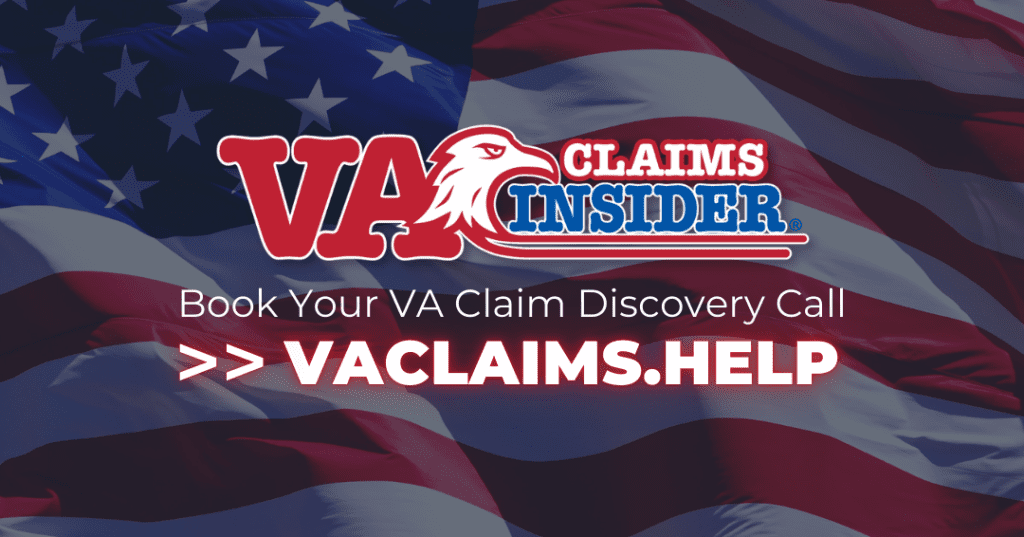
- VA Claims Insider is the #1 most trusted name in VA disability claims.
- Work directly with a VA claims coach who can educate you to VA claim victory.
- 25,000+ disabled veterans served in our membership programs since 2016.
- 30% average rating increase for veterans who complete our #1 rated Elite program.
- 4.7/5.0 average rating out of 5,500+ total reviews; over 4,500 5-star reviews.

Sherry Christiansen
Sherry Christiansen is a professional Medical Writer with a clinical mental health background. Over the last decade, she has written health and wellness articles for organizations like Medical News Today, Verywell Health, and Healthline. In 2013, she also helped launch an educational website for the first Alzheimer’s prevention clinic in the country at Weill Cornell Medical Center – NewYork-Presbyterian. As a spouse of a career military service member, Sherry is deeply passionate about supporting veterans. It is an honor for her to assist veterans in receiving the benefits they deserve after becoming ill or injured while serving our country.