Looking for Expert-Level VA Claim Answers?📱Call Us Now! 737-295-2226
Filed your VA disability claim and want to track it? The good news is you don’t need a dozen tools or endless phone calls. You really only need one: the VA’s official Health & Benefits mobile app (your single source of truth) and possibly the VA Claim Tracker Chrome extension (your crystal-clear laptop timeline).
Use the VA app daily for real-time status, letters, and payments. Use the Chrome extension when you’re at a computer and want a clean, step-by-step view of what’s happened and what’s next. In the guide below, I’ll show you exactly how to set them up, how to use them like a pro, and the common traps that stall veterans.
Pro Tip: If you don’t want to use a mobile app or Chrome extension, you can always simply log in to VA.gov from a laptop or mobile device, scroll to “Manage claims and appeals,” and click your open claim or appeal claim to see the current status. Click here for a tutorial on how to use the new VA claim status tool.
Table of Contents
Summary of Key Points
- Use one primary tool (plus an optional helper): Make the VA Health & Benefits app your single source of truth; optionally add the VA Claim Tracker Chrome extension for a clear desktop timeline. VA.gov (“Manage claims and appeals”) is a solid fallback anytime.
- Daily workflow in the VA app: Check real-time status, letters, payments, and upload evidence for initial claims; enable push notifications. Expect ID.me/MFA and remember some legacy mail items may not appear online.
- Weekly desktop review with the extension: On VA.gov, the Chrome extension reorganizes your claim history into a readable timeline across lanes (Initial, HLR, Supplemental, Board Appeal) to show what happened, when, and what’s next. It’s desktop-only and not a VA product—install from the official store and practice basic privacy hygiene.
- Execution rhythm that prevents stalls: Install the tools, turn on notifications, bookmark VA.gov, create an organized “Evidence” folder by issue, set 30/60/90/120-day review reminders, and log every contact. This keeps you clear on VA needs and drives timely action without call-center runaround.
Two (2) Best Apps to Track Your VA Claim
I’m Brian Reese—Air Force veteran, founder of VA Claims Insider, and a guy who’s spent the last decade educating veterans to get the VA rating and compensation they’ve earned. I’ve seen every flavor of “I filed months ago and can’t get a straight answer.” Good news: you do not need ten different tools to track your claim. You really only need one (the second is optional):
- VA: Health & Benefits (the official VA mobile app).
- VA Claim Tracker (a free Chrome extension that makes your VA.gov claim page easier to understand).
Use them together and you’ll know where your claim stands, what the VA needs, and when to act—without guesswork or rumor-mill “advice.”
#1. VA: Health & Benefits (Official VA Mobile App)
Platforms: iOS and Android
Best for: Everyday status checks, letters, payments, basic uploads for initial claims, and push notifications.
What it actually does (plain English)
- Shows your claim or appeal status and your current VA disability rating.
- Surfaces updates and letters as they’re posted, so you can read them without waiting for the mail.
- Let’s you upload evidence for initial claims from your phone (e.g., private medical records, statements).
- Displays payments and lets you manage basics like direct deposit and common benefit letters.
- Sends push notifications so you don’t have to keep refreshing.
Why it’s good
- Authoritative: It’s pulling straight from VA systems—no guessing, no third-party interpretation.
- Actionable: If VA says they need something, you can respond from the same device in minutes.
- Mobile-first: You carry your status, letters, and next steps in your pocket—no waiting to get home to a printer or scanner.
Limitations to be aware of
- Uploads are scope-limited: The in-app upload flow is designed around initial claims. For decision reviews/appeals, you’ll typically submit via VA.gov in your browser or other channels. Don’t panic, just use the right lane.
- Identity & MFA required: Expect a one-time identity proofing and multi-factor setup (worth it).
- Not every piece of paper appears online: Some mailed/legacy items may not show in the app. If it’s mission-critical and you don’t see it reflected, follow up.
Example
You filed an initial claim for migraines. The app shows “Evidence gathering, review, and decision.” It lists what the VA still needs (e.g., private neurologist notes). You scan and upload those from your phone, add a brief statement about frequency and prostrating attacks, and turn on notifications. Two days later, you get a push that a letter is ready, you read it in-app, and plan your next move the same day.
#2. VA Claim Tracker (Google Chrome Extension)
Platform: Desktop Chrome (and compatible Chromium browsers)
Best for: Clear, visual timelines on your computer, especially when you have multiple lanes (Initial, Supplemental, HLR, Appeal).
What it actually does
- Enhances your existing VA.gov claim page after you sign in.
- Overlays a visual timeline with phases, dates, and key events so you can see the progression at a glance.
- Helps you compare the status of multiple lanes without bouncing between cryptic screens.
Why it’s good
- Clarity = confidence: VA phase names can be ambiguous. The extension rearranges your existing data into a simple, readable flow: what happened, when, and what’s probably next.
- Prioritization: If you’ve got, say, an HLR for your back and a Supplemental for migraines, the visual timeline makes it obvious which one is moving and which one needs attention.
- Claim status weapon: Before calling, you can review the timeline to confirm dates, exams, and letters. That makes your follow-up call precise and productive.
Limitations to be aware of
- Not a VA product: It doesn’t “reach into” VA systems. It only reorganizes data from the VA.gov page you’re already viewing while logged in.
- Desktop-only: There’s no mobile app; it shines during desk work.
- Privacy hygiene still matters: Install from the official Chrome Web Store listing, review permissions, keep your browser updated.
Example
You’re tracking an HLR on your back and a Supplemental Claim on sleep apnea. On your desktop, you open each claim at VA.gov. The extension overlays timelines that highlight a recent C&P exam for your back (but no subsequent movement) while the apnea file shows steady progression. You call to confirm the back exam report was uploaded, then focus your evidence gathering on the sleep apnea nexus you’re still missing. No wheel-spinning, just action.
Quick-Start Checklist for Veterans
- Install & sign in to the VA app; complete identity verification and MFA.
- Turn on push notifications inside the app.
- Bookmark VA.gov (and optionally add it to your phone’s home screen).
- Install the VA Claim Tracker Chrome extension on your desktop browser.
- Create an “Evidence” folder on your computer/cloud with subfolders per claim/issue.
- Set four reminders on your calendar: 30/60/90/120-day check-ins to review timelines and letters.
- Document every contact (date, name, outcome). It’s helpful to keep a journal or running log you can reference if needed.
Helpful Download Links
- VA: Health & Benefits (iOS) — App Store: https://apps.apple.com/us/app/va-health-and-benefits/id1559609596
- VA: Health & Benefits (Android) — Google Play: https://play.google.com/store/apps/details?id=gov.va.mobileapp&hl=en_US
- VA Claim Tracker (Chrome Extension) — Google Chrome Web Store: https://chromewebstore.google.com/detail/va-claim-tracker/onbanekcefgnibhlaiimeadkbdahjpoo
Conclusion & Wrap-Up
You don’t need a call center and twelve tabs to stay on top of your claim—you need discipline and two proven tools. Make VA’s Health & Benefits app your single source of truth for daily checks (status, letters, payments). Make the VA Claim Tracker Chrome extension your crystal-clear desktop timeline for weekly reviews and decisive action. Helpful reminder: Prefer a browser from a laptop or mobile device? Simply log in to VA.gov, go to “Manage claims and appeals,” and click your claim to check the current status.
Want Expert-Level VA Claim Help? WE GOT YOUR SIX!
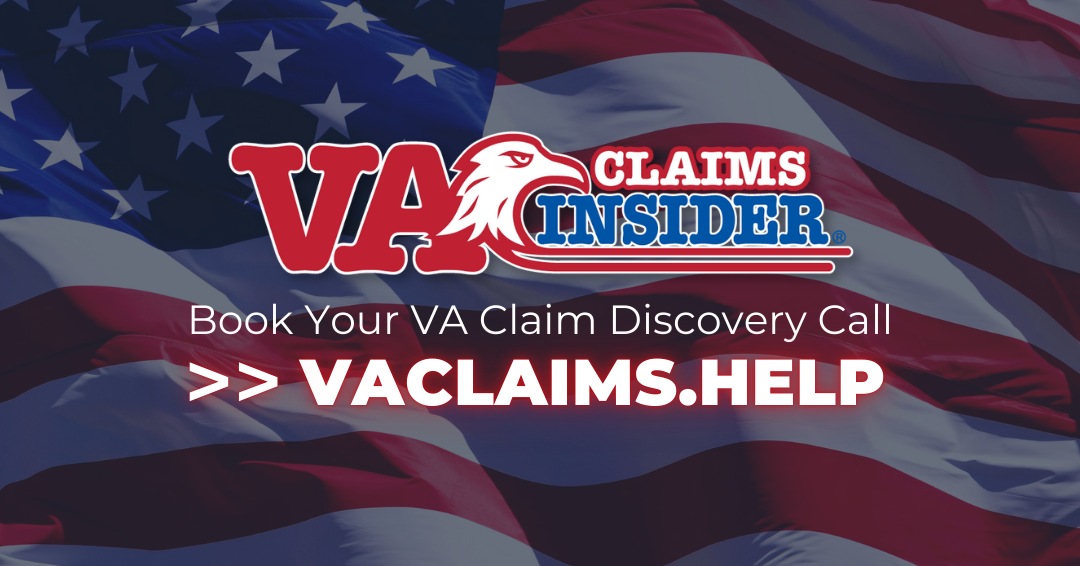
- VA Claims Insider is the #1 most trusted name in VA disability claims.
- Work directly with a VA Claims Insider Coach who can help lead you to VA claim victory.
- 25,000+ disabled veterans served in our membership programs since 2016.
- 30% average rating increase for veterans who complete our #1 rated Elite program.
- 4.6/5.0 average rating out of 6,500+ total reviews; over 5,500 5-star reviews.
About the Author

Brian Reese
Brian Reese is a world-renowned VA disability benefits expert and the #1 bestselling author of VA Claim Secrets and You Deserve It. Motivated by his own frustration with the VA claim process, Brian founded VA Claims Insider to help disabled veterans secure their VA disability compensation faster, regardless of their past struggles with the VA. Since 2013, he has positively impacted the lives of over 10 million military, veterans, and their families.
A former active-duty Air Force officer, Brian has extensive experience leading diverse teams in challenging international environments, including a combat tour in Afghanistan in 2011 supporting Operation ENDURING FREEDOM.
Brian is a Distinguished Graduate of Management from the United States Air Force Academy and earned his MBA from Oklahoma State University’s Spears School of Business, where he was a National Honor Scholar, ranking in the top 1% of his class.



