Looking for Expert-Level VA Claim Answers?📱Call Us Now! 737-295-2226
In this 8-step tutorial we’ll break down how to get your DD 214 online.
Let’s get started.
Thanks to the new and improved milConnect website, veterans can now download a copy of DD 214 form online in just a few simple steps.
Why get your form DD 214?
The DD 214 is a mission-critical document for veterans to obtain because it’s the sole authority used by the Department of Veterans Affairs (VA) to verify a veterans military service and character of discharge for VA benefits.
A veteran is not eligible for VA benefits until his/her character of service has been fully adjudicated and formally documented on the DD 214.
Your “character of service” will be documented in Block 24 of your final DD 214 form.
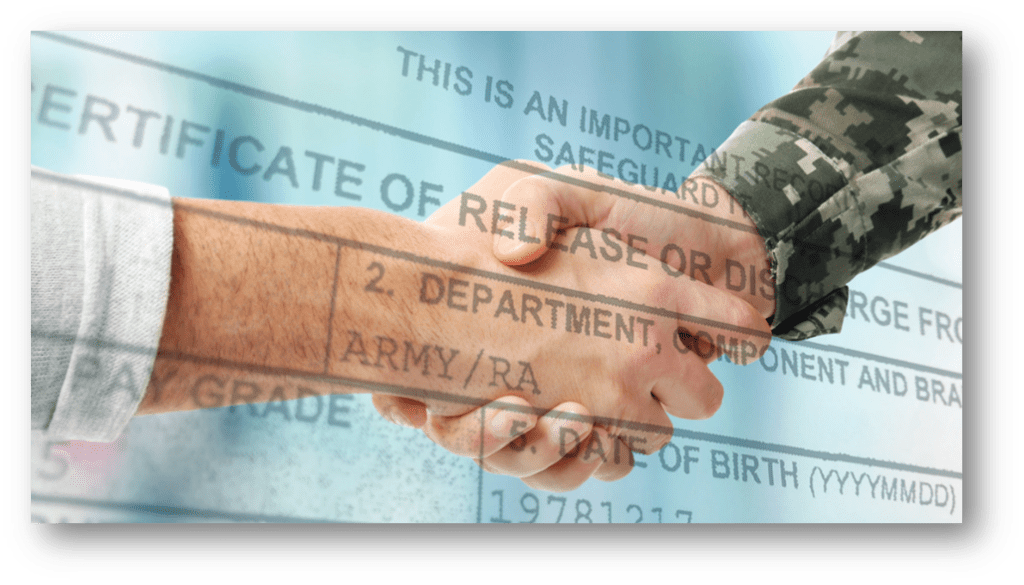
What is a DD 214?
The form DD 214, Certificate of Release or Discharge from Active Duty, is issued to a service member when he/she separates or retires from active duty military service.
The DD 214 contains important information needed to verify military service for VA benefits, separation and retirement pay, employment and job training, and membership in various veterans’ service organizations.
Generally, a veteran’s DD 214 contains the following information:
- Name, rank, and grade
- Date and place of entry into active duty
- Home address at time of entry
- Date and place of release from active duty
- Home address after separation
- Last duty assignment
- Military job specialty and years of experience
- Military education
- Decorations, medals, badges, citations, and deployments
- Total creditable service
- Foreign service credited (if applicable)
- Type of separation
- Character of service (very important for VA benefits)
DD 214 Example
Here is a real example of a DD Form 214.
The actual copy is 4-6 pages with a total of 30 blocks.
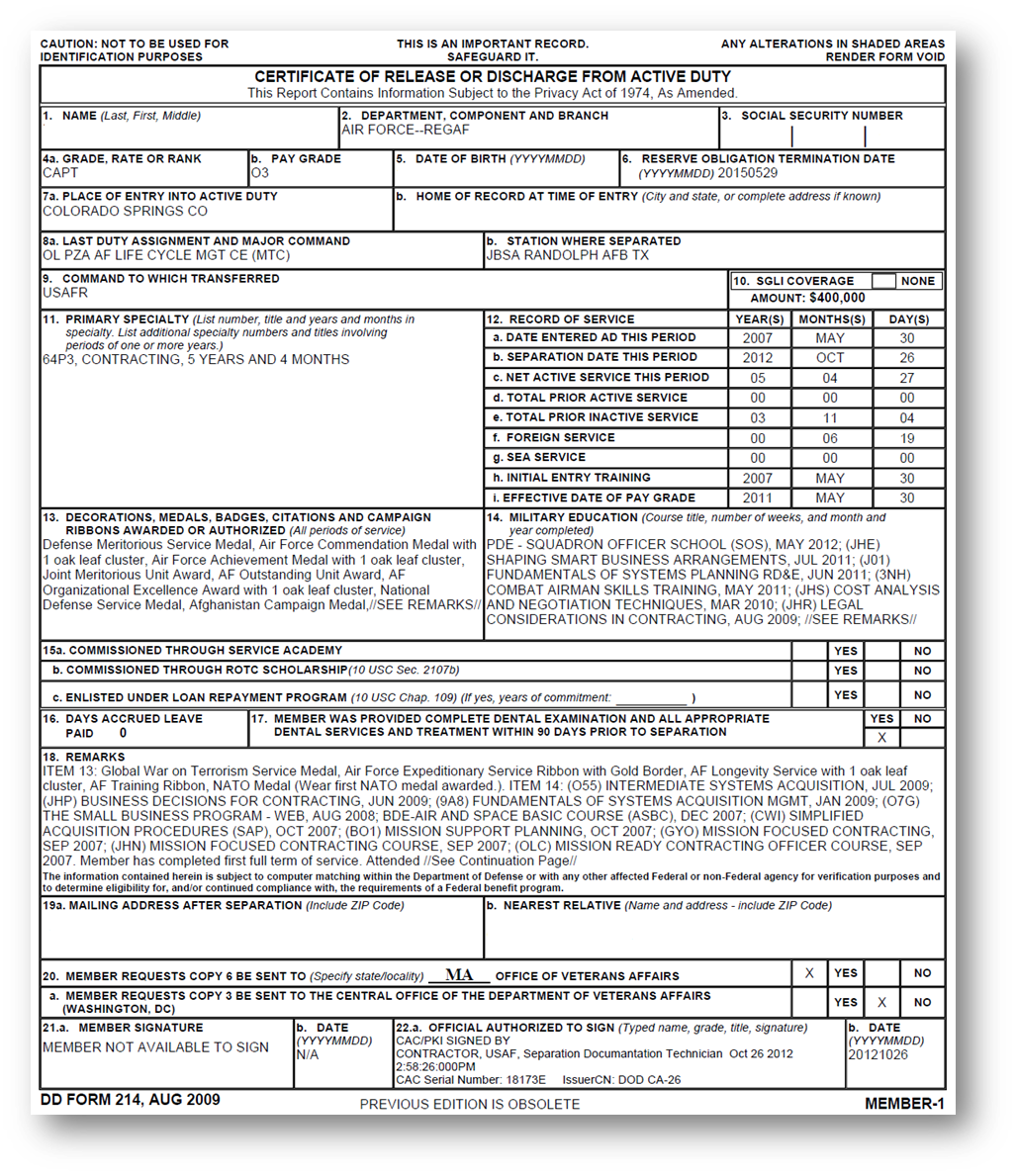
Air Force Veterans Only: How to Send an OMPF Request to the Air Force by Fax or Email
If you are an Air Force veteran, family member, or advocate, when you try to request documents from your Air Force Official Military Personnel File (OMPF) using milConnect’s Defense Personnel Records Information Retrieval System (DPRIS) page for Air Force record requests, you may encounter processing issues.
If this happens to you (it did for me), don’t submit duplicate OMPF requests via DPRIS.
Rather, follow the three steps below to send your request by fax or email.
- Download form SF180 from Archives.gov.
- Complete the form and sign/date.
- Fax or email the SF180 to:
- Fax to 210-565-3124, OR
- Email to [email protected]
If you need help, go ahead and call the Total Force Service Center at 1-800-525-0102.
The Air Force service repository team is working diligently to resolve this situation.
Please send all Air Force requests by fax or email until further notice.
DD 214 Online Request Process
Here’s the 8-step process (with screenshots) to get a copy of your DD 214 online.
Once you’ve submitted your DD 214 request, you’ll be able to view and download it electronically within 24-48 hours.
Step #1: Navigate to the VA.gov website for online military records requests HERE and then click the button that says “Go to milConnect.”
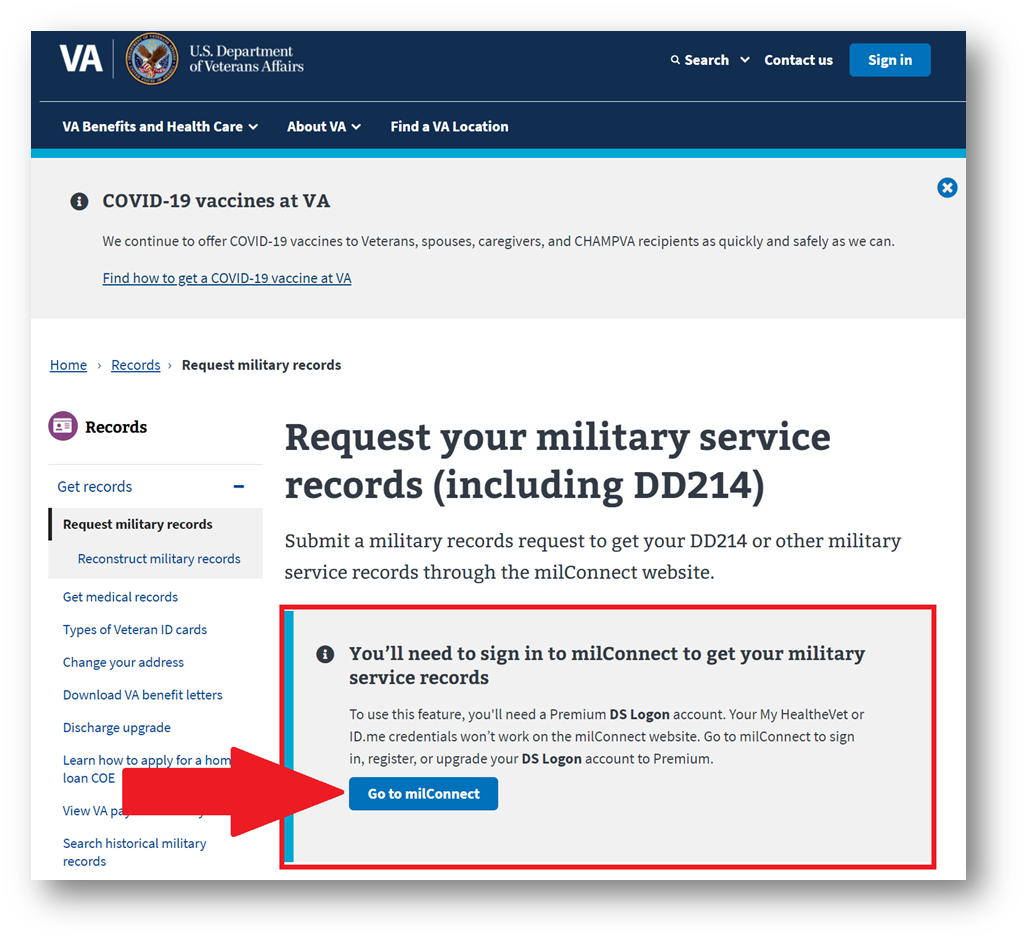
Step #2: Click “Sign In” at the top right-hand side of the page. If you’ve never registered before, click the new user “Start Here” link.
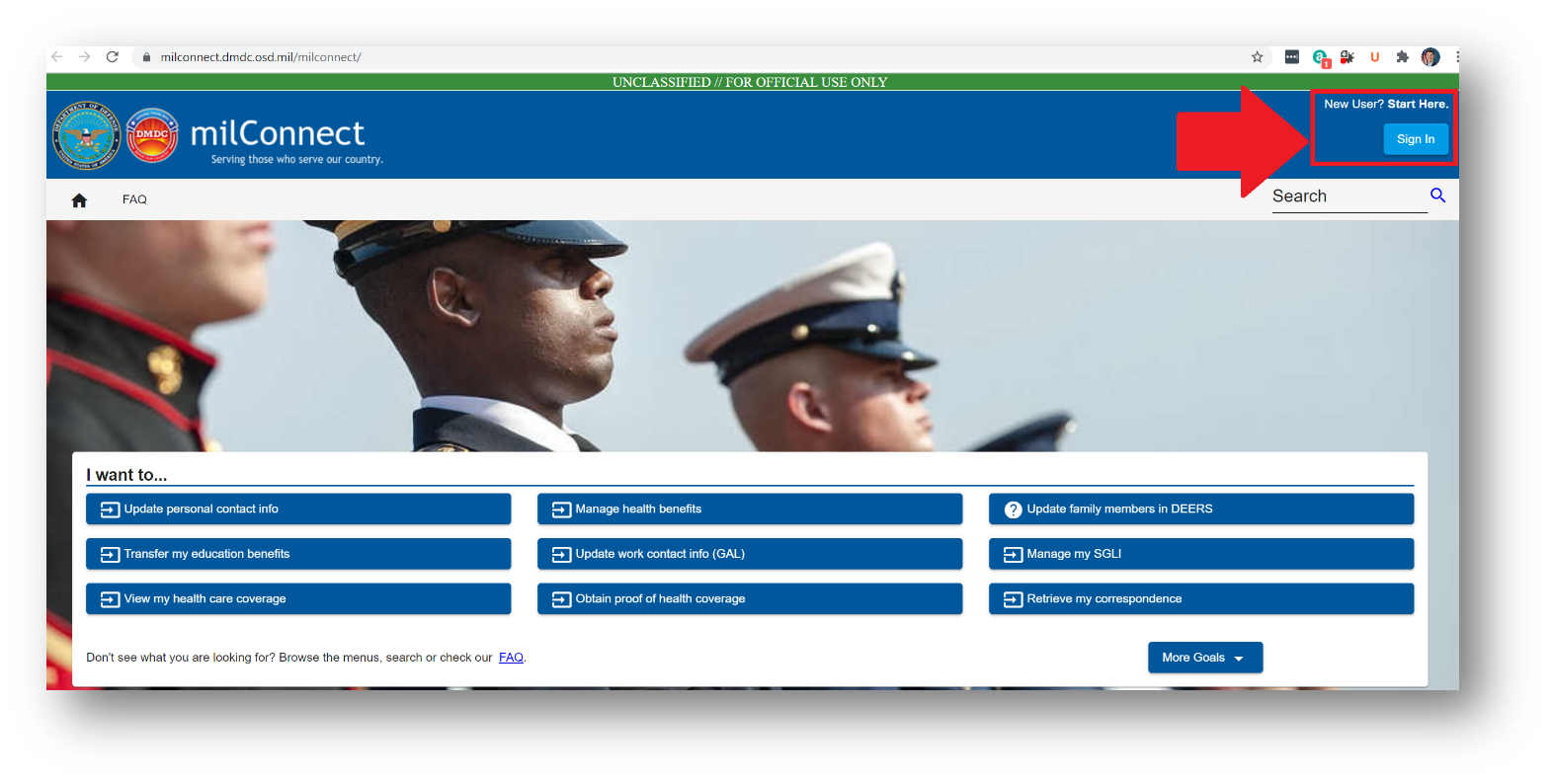
Step #3: Enter your DS Logon information and click “Login.” This is the same logon you use to access the VA.gov website.

Step #4: Once signed into milConnect, click “Correspondance/Documentation” and then “Defense Personnel Records Information (DPRIS).“
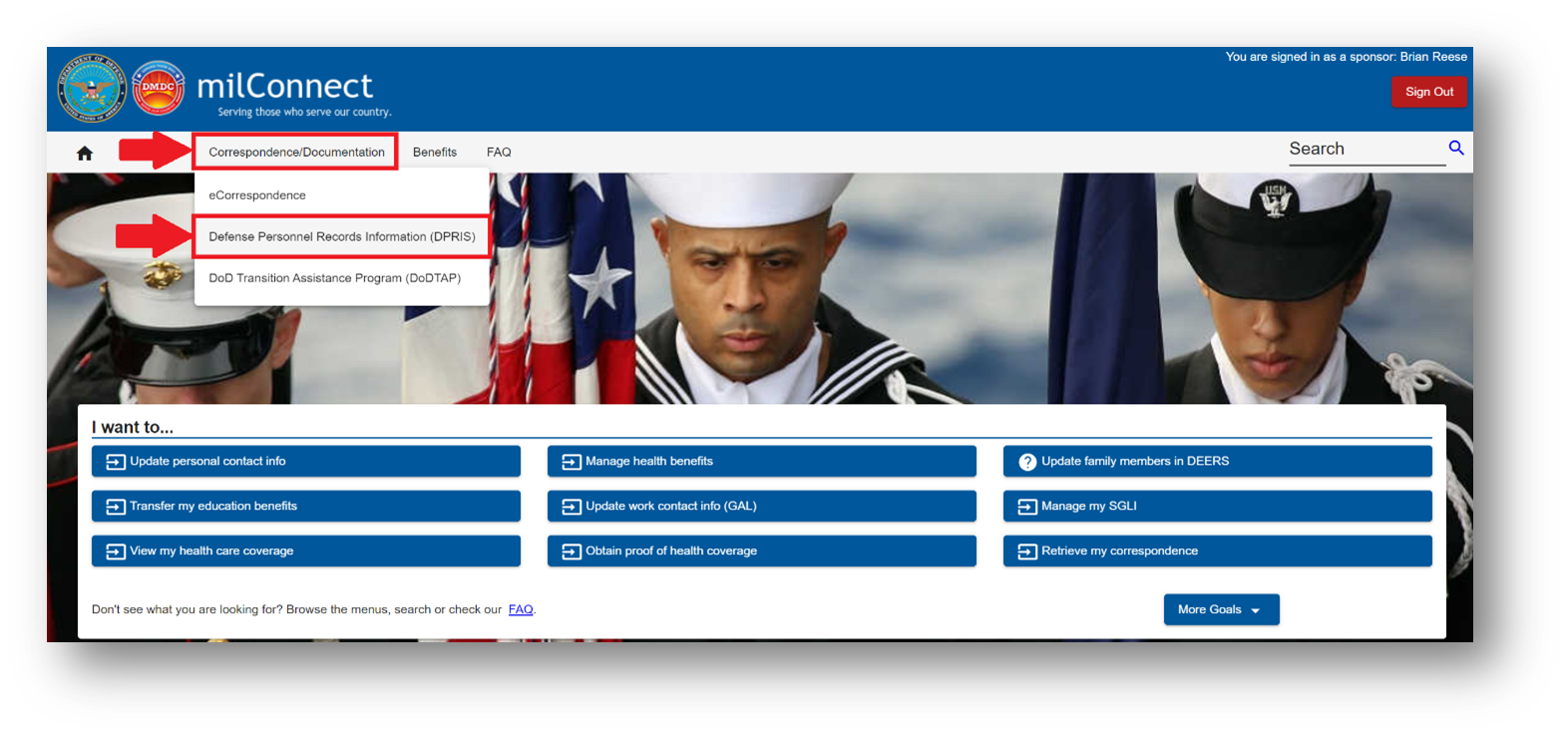
Step #5: Next, click the “Request My Personnel File” button.
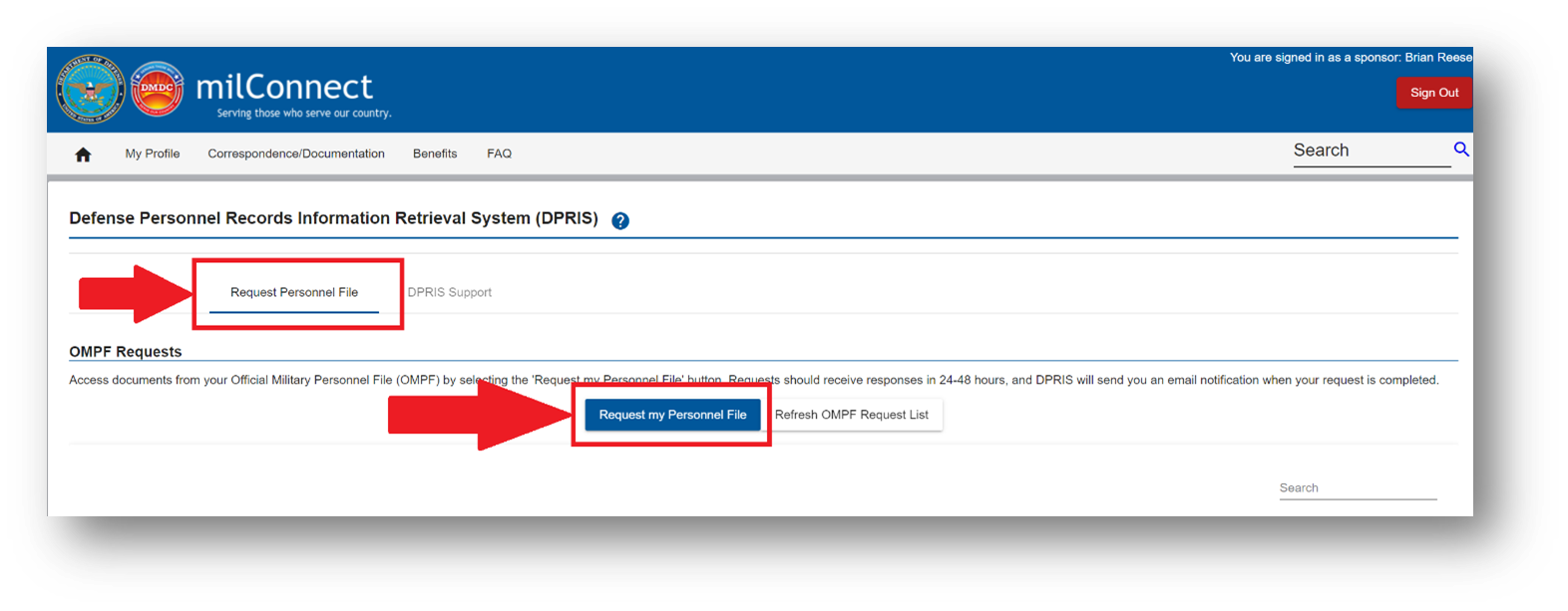
Step #6: Review the First Name, Last Name, SSN, and ensure they’re correct by default. Then enter your email address in the two fields. Make sure to check the box for your branch of service. Finally, select the military service records you’re looking for in the Document Index section. Finally, click the “Create and Send Request” button.
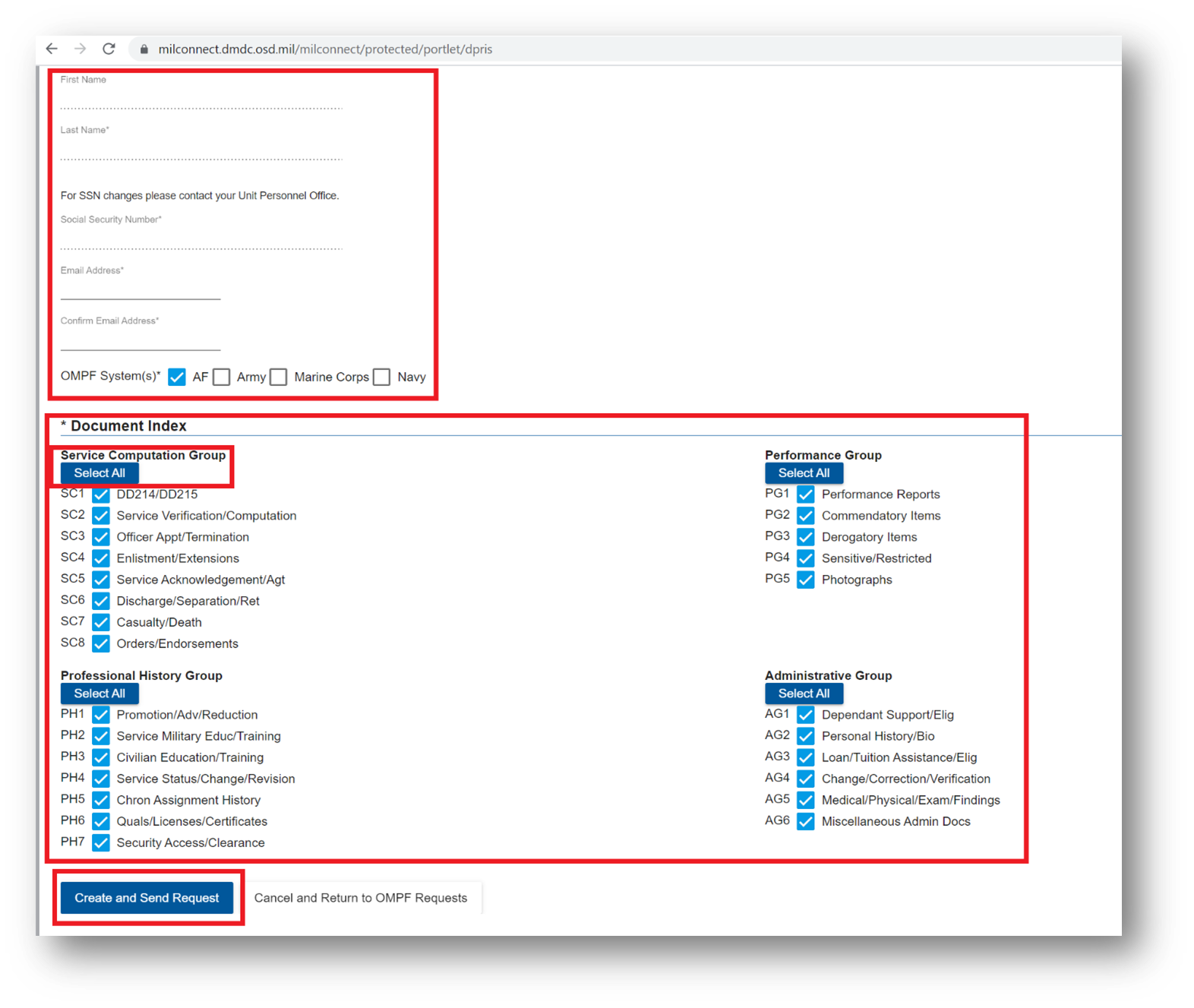
Step #7: If you did it correctly, you’ll see an “OMPF Request Submitted” confirmation in green. You’ll also see your OMPF request as “Processing.” You’ll get an email in 24-48 hours with instructions to download the .pdf version of your DD214 online.
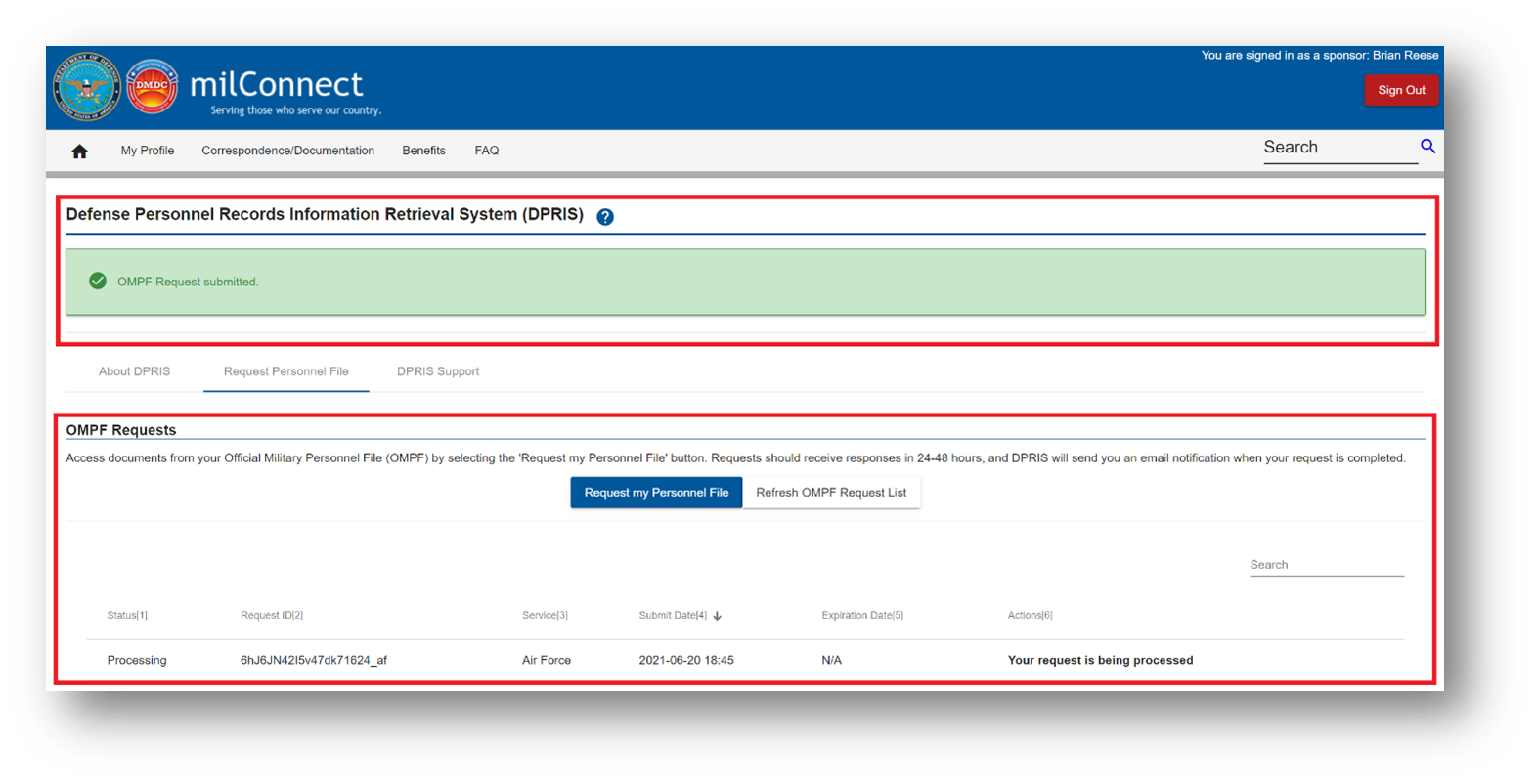
Step #8: In 4-10 business days of requesting your military personnel file online in DPRIS, you’ll get an email notification to log back into milConnect, click “Correspondence/Documentation,” and then “Defense Personnel Records Information Retrieval System (DPRIS), and then “Request Personnel File.” Under the “Action” tab you can click the link to download a .pdf electronic copy of your DD 214 form.
*PRO TIP: Once you get an email from DPRIS telling you to log into MilConnect to download your military personnel file and DD 214, you have 10 calendar days to access your .pdf files. If you don’t download your files within 10 calendar days from email notification, or at least Extend Expiration Date in the system, YOU WILL LOSE THE FILES!
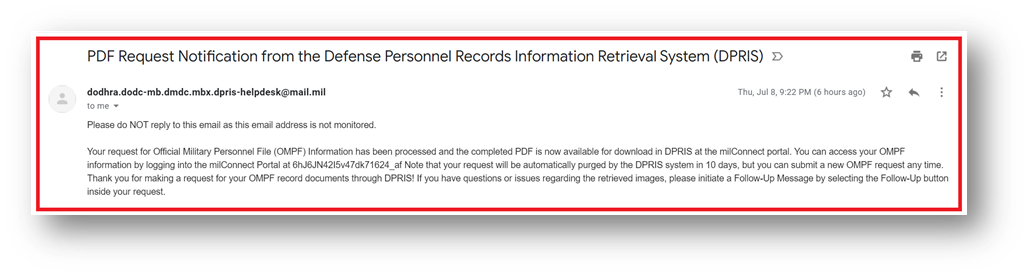
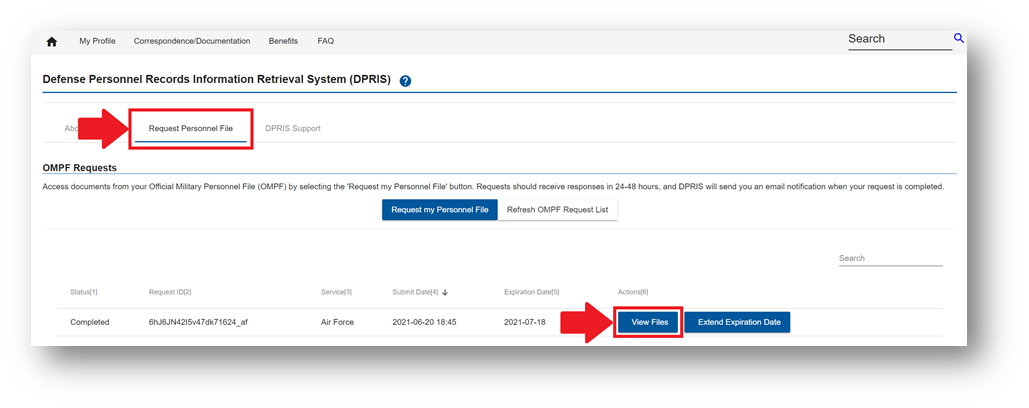
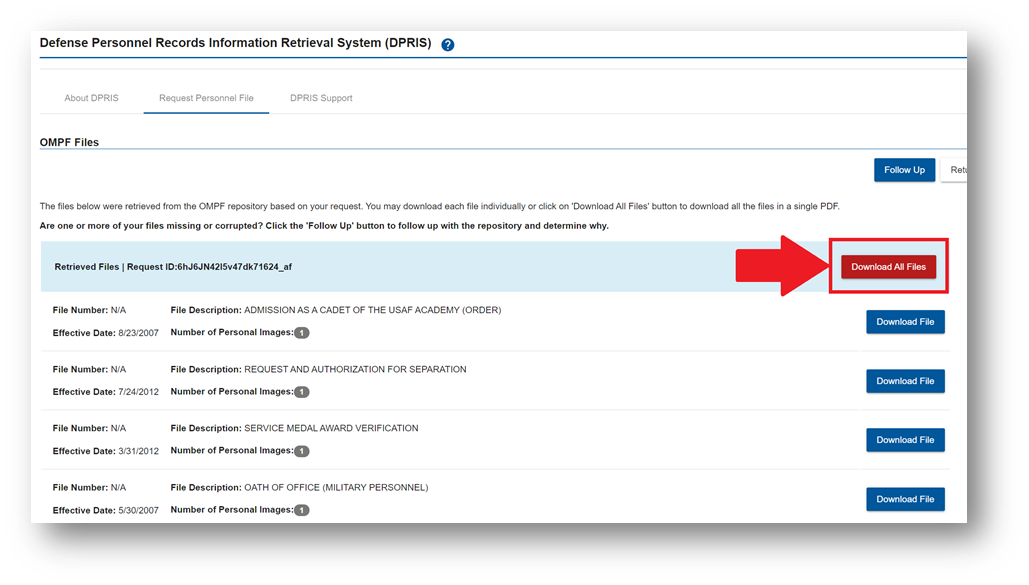
Here are six important notes regarding the status of your DD 214 request online once you login back into DPRIS:
- The OMPF request will have a status of “Processing” when it is received by DPRIS. The status will change to “Completed” when the response has been received from the service repository.
- Each OMPF request will be assigned a unique request ID.
- “Service” is your branch of military service.
- The date that the OMPF request was submitted to DPRIS.
- The date the OMPF request will expire and be auto-removed from the DPRIS System.
- “View Files” allows you to view your OMPF documents associated to your request.
- “Extended Expiration Date” allows you to update the expiration date of the OMPF record to prevent the record from being removed from the DPRIS System.
Frustrated With Your VA Rating? VA Claims Insider is Here to Help!
At VA Claims Insider, we help fellow Veterans celebrate LIFE CHANGE by getting you the VA disability rating and compensation you deserve by law.
You’ll get to work with a VA Claim Expert
- We’re Veteran Owned and Led! FOR Veterans, BY Veterans. We’re the largest community of Veterans Helping Veterans Worldwide™
- 25,000+ disabled veterans served in our Elite Membership program since 2016 with and average VA disability rating increase of >30%
- 4.8/5.0 Google Reviews rating across 2,000+ total reviews
If you’re ready to secure the VA disability rating and compensation you’ve earned for your honorable service to our nation, simply click the button below now to start our FREE 3-step intake process.
You’ll hear from a Veteran Coach (VC) within minutes!
Deserve a HIGHER VA Rating? WE CAN HELP.
Join our premier education-based membership program, VA Claims Insider Elite, connect with an expert-level Veteran Coach (VC) within minutes, and finally get the rating you deserve. Click the button below to get started.
About the Author

Brian Reese
Brian Reese is a world-renowned VA disability benefits expert and the #1 bestselling author of VA Claim Secrets and You Deserve It. Motivated by his own frustration with the VA claim process, Brian founded VA Claims Insider to help disabled veterans secure their VA disability compensation faster, regardless of their past struggles with the VA. Since 2013, he has positively impacted the lives of over 10 million military, veterans, and their families.
A former active-duty Air Force officer, Brian has extensive experience leading diverse teams in challenging international environments, including a combat tour in Afghanistan in 2011 supporting Operation ENDURING FREEDOM.
Brian is a Distinguished Graduate of Management from the United States Air Force Academy and earned his MBA from Oklahoma State University’s Spears School of Business, where he was a National Honor Scholar, ranking in the top 1% of his class.


